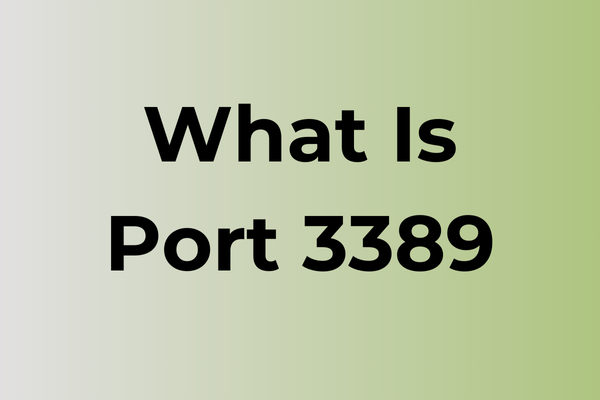Remote Desktop Protocol (RDP) port 3389 stands as a critical gateway for remote system access, yet it remains one of the most frequently targeted entry points by cyber threats. Network administrators face persistent challenges with brute force attacks, credential theft, and unauthorized access attempts through this essential port. While completely closing off port 3389 isn’t practical for many organizations that rely on remote capabilities, several robust solutions exist to fortify this potential vulnerability. This article explores multiple effective strategies to secure port 3389, from technical configurations to advanced monitoring tools, ensuring seamless remote access while maintaining a strong security posture.
What Is Port 3389
Port 3389 is a TCP/UDP network port designated for Remote Desktop Protocol (RDP) communications. It serves as the default listening port for Microsoft’s RDP service, enabling secure connections between computers. This standardized port number was established by the Internet Assigned Numbers Authority (IANA) and has become widely recognized across various operating systems and network environments. When properly configured with appropriate security measures, it facilitates remote access capabilities while maintaining data integrity through encryption protocols.
What Is Port 3389 Used For
Port 3389 is primarily associated with Remote Desktop Protocol (RDP), which is Microsoft’s proprietary protocol for remote desktop connections. This port enables users to establish secure connections to remote computers and virtual machines over a network connection. When using RDP, the port allows for the transmission of display information from the remote system to the local device, while also facilitating the transfer of keyboard and mouse inputs from the local device to the remote system. The protocol supports encrypted communications to protect sensitive data during remote sessions. System administrators commonly use Port 3389 for remote management of Windows-based servers and workstations, while businesses utilize it for remote work capabilities and technical support purposes. The port is essential for various remote access scenarios in both corporate and personal computing environments. Next, we will consider common use cases for Port 3389 and RDP connections.
Common Use Cases for Port 3389
Port 3389 is primarily associated with Remote Desktop Protocol (RDP), which is extensively used for remote access and management of Windows-based systems. IT professionals commonly utilize this port to provide remote technical support, perform system maintenance, and troubleshoot issues on distant computers without physical access. Organizations frequently employ Port 3389 to enable employees to access their work computers from home or while traveling, facilitating remote work capabilities. System administrators use this port to manage multiple servers and workstations across different locations, streamlining their administrative tasks. In educational settings, Port 3389 allows instructors to provide remote assistance to students or demonstrate software applications. Cloud service providers often use this port to give customers access to their virtual machines and cloud-based Windows environments. However, due to its widespread use, Port 3389 is also a common target for cyber attacks, particularly brute force attempts and ransomware attacks. Therefore, while it’s essential for remote access functionality, implementing proper security measures such as firewalls, strong authentication, and network level authentication (NLA) is crucial to protect systems accessible through this port.
Risks and Vulnerabilities of Port 3389
Port 3389 faces numerous security challenges that can potentially compromise system integrity and data confidentiality. Common vulnerabilities include brute force attacks, where attackers attempt to gain unauthorized access through repeated login attempts. Man-in-the-middle attacks pose another significant threat, potentially intercepting and manipulating communication between clients and servers. Denial of Service (DoS) attacks can overwhelm the port, making services unavailable to legitimate users. Additionally, outdated or unpatched systems may contain known vulnerabilities that attackers can exploit. Password-based authentication weaknesses and misconfigured security settings often create opportunities for unauthorized access. Network scanning and reconnaissance activities frequently target this port, making it a common entry point for cyber attacks. Credential theft and session hijacking are also significant concerns that can compromise security. In the following section, we will examine specific Security Recommendations to help mitigate these risks and enhance the overall security posture.
Security Recommendations for Port 3389
Access to Port 3389 should be strictly limited to authorized users and systems through robust firewall rules. Implementing network segmentation and allowing connections only from specific IP addresses significantly reduces potential attack surfaces. Strong password policies must be enforced, including complex passwords with regular rotation schedules. Multi-factor authentication should be mandatory for all remote desktop connections to provide an additional security layer. Regular security audits and monitoring of connection attempts help identify potential threats and unauthorized access attempts. Network Level Authentication (NLA) must be enabled to prevent unauthorized connection attempts before authentication. Setting account lockout policies after multiple failed login attempts prevents brute force attacks. Using non-standard port numbers through port redirection adds obscurity against automated scanning tools. SSL/TLS encryption should be configured with the latest protocols and strong cipher suites. Implementing connection time limits and automatic session termination after periods of inactivity reduces exposure to potential threats. Regular system updates and security patches must be applied promptly to address known vulnerabilities. Access logs should be maintained and regularly reviewed to detect suspicious activities.
FAQ
Q: What is Port 3389?
A: Port 3389 is the default port used by Remote Desktop Protocol (RDP), which enables remote connections to Windows computers. This port allows users to access and control a computer from a different location over a network or the internet.
Q: Why is Port 3389 not working for my remote connection?
A: Common reasons include firewall settings blocking the port, incorrect port forwarding configuration on your router, or the Remote Desktop service not running on the target computer. Ensure the port is open in your firewall settings and verify that Remote Desktop is enabled on the host machine.
Q: Can I change Port 3389 to a different number?
A: Yes, you can modify the default RDP port by editing the Windows Registry. This is often done to enhance security by making it harder for automated scanning tools to detect the RDP service. However, you’ll need to update your connection settings to reflect the new port number.