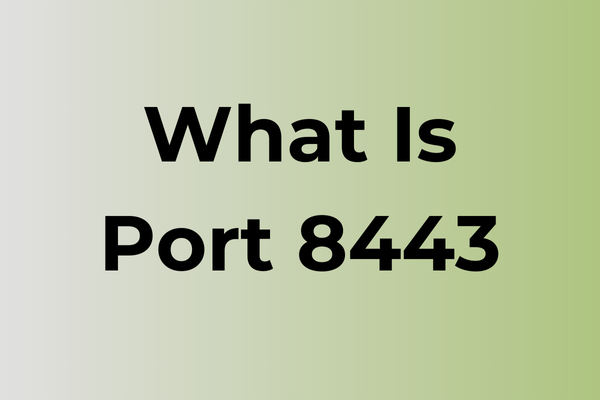Network connectivity through port 8443 remains a critical gateway for secure web communications, yet it often becomes a bottleneck for seamless data flow. This specialized HTTPS port, while offering enhanced security features, can present unique challenges in configuration, access, and troubleshooting. From server authentication failures to connection timeouts, these technical hurdles can significantly impact system performance and user experience. This article explores practical solutions for common port 8443 issues, covering configuration adjustments, protocol optimization techniques, and effective troubleshooting strategies that ensure smooth, uninterrupted secure communications across networks.
What Is Port 8443
Port 8443 is a TCP port commonly associated with HTTPS (HTTP over SSL/TLS) traffic. It serves as an alternative to the standard HTTPS port 443 and provides secure, encrypted communication between clients and servers. This port is frequently implemented when administrators want to run multiple secure web services on the same system or need to avoid conflicts with the default HTTPS port. Like port 443, it incorporates SSL/TLS protocols to ensure data confidentiality and integrity during transmission.
What Is Port 8443 Used For
Port 8443 is a TCP port commonly used as an alternative to the standard HTTPS port 443 for secure web communications. It serves as a secondary SSL/TLS port, primarily utilized when the default HTTPS port is already occupied or when running multiple secure web services on the same server. This port implements the same security protocols as port 443, ensuring encrypted data transmission between clients and servers. System administrators often deploy port 8443 in environments where additional secure web services need to be hosted, such as in development environments, internal applications, or when running parallel secure web services. The port is frequently used by various web applications, including Apache Tomcat, WebSphere, and other application servers. Next, we will consider common use cases where port 8443 plays a crucial role in secure network communications and application deployment scenarios.
Common Use Cases for Port 8443
Port 8443 is widely utilized as an alternative HTTPS port, particularly when the standard HTTPS port 443 is already in use or blocked. It commonly serves secure web applications and services that require encrypted communication. Many web-based management interfaces, such as those for network devices, servers, and administrative consoles, operate on this port to ensure secure access. Popular applications like Apache Tomcat and WebLogic frequently use port 8443 for their SSL/TLS connections. The port is also commonly employed in development environments where multiple secure services need to run simultaneously on the same system. Cloud platforms and containerized applications often leverage port 8443 for secure API endpoints and microservices communication. Additionally, many enterprise applications and content management systems utilize this port for secure administrative access while keeping the standard HTTPS traffic on port 443. Virtual private networks (VPNs) and remote access solutions sometimes employ port 8443 for their web-based interfaces. The port’s widespread adoption in these scenarios makes it a standard choice for secondary HTTPS services while maintaining security through SSL/TLS encryption.
Risks and Vulnerabilities of Port 8443
Port 8443 faces several significant security risks and vulnerabilities that require careful attention. One of the primary concerns is the potential for man-in-the-middle attacks, where attackers can intercept and manipulate communications between clients and servers. SSL/TLS protocol vulnerabilities can expose the port to various exploits, including version downgrade attacks and cipher suite weaknesses. Additionally, the port may be susceptible to denial-of-service (DoS) attacks, which can overwhelm server resources and disrupt legitimate traffic. Misconfigured SSL/TLS certificates or weak encryption settings can compromise the security of data transmission. Attackers might also attempt port scanning to identify and exploit vulnerabilities in the service running on this port. Buffer overflow attacks and injection vulnerabilities could potentially be used to gain unauthorized access to systems. In the next section, we will examine specific Security Recommendations to help mitigate these risks and enhance the overall security posture.
Security Recommendations for Port 8443
Regular security audits and monitoring of Port 8443 should be implemented through intrusion detection systems and log analysis. Network administrators must configure firewalls to restrict access exclusively to trusted IP addresses and implement strict access control lists. Strong encryption protocols, preferably TLS 1.3 or higher, should be enforced for all communications through this port. Digital certificates from reputable Certificate Authorities must be properly maintained and renewed before expiration. Implementation of mutual authentication (two-way SSL/TLS) adds an extra layer of security by verifying both server and client identities. Regular vulnerability assessments should be conducted to identify potential security gaps. Rate limiting mechanisms should be applied to prevent denial-of-service attacks. Network segmentation should be utilized to isolate services running on this port from other critical systems. Administrators should disable older, vulnerable protocols and cipher suites, maintaining only secure, up-to-date encryption standards. Regular password rotation and strong authentication mechanisms should be enforced for administrative access. Continuous monitoring of network traffic patterns can help identify unusual activities or potential security breaches. Backup systems should be maintained and tested regularly to ensure service continuity in case of security incidents.
FAQ
Q: What is port 8443 and why is it used?
A: Port 8443 is a TCP port commonly used for HTTPS (secure HTTP) communications. It serves as an alternative to the standard HTTPS port 443 when running multiple secure web services on the same server or when the default port is unavailable.
Q: How do I configure my application to use port 8443?
A: To configure your application, modify the server configuration file to listen on port 8443. For example, in Apache Tomcat, edit the server.xml file and set the connector port to 8443. Then, ensure your SSL certificate is properly installed and the firewall allows traffic through this port.
Q: Can I use both port 443 and 8443 simultaneously?
A: Yes, you can run multiple secure services using different ports on the same server. This is particularly useful when hosting multiple applications that require SSL/TLS encryption, such as running a main website on port 443 while having a separate secure administrative interface on port 8443.