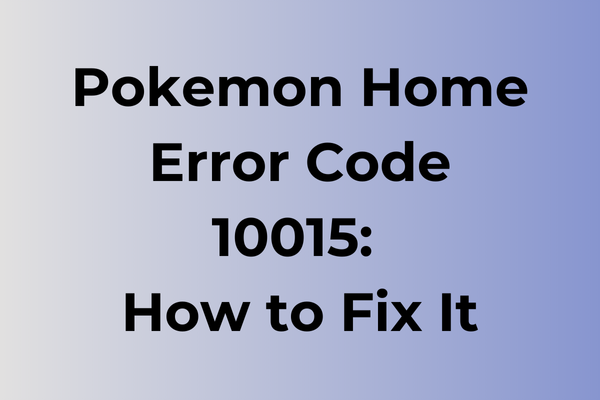Error codes can turn a delightful Pokemon adventure into a frustrating roadblock, and error code 10015 in Pokemon Home has left countless trainers unable to access their precious collections. This connectivity issue, stemming from authentication problems between the app and Nintendo’s servers, disrupts the seamless transfer of Pokemon across different games. While this technical hiccup has affected both casual players and competitive trainers alike, several proven solutions exist to resolve this persistent error. From basic troubleshooting steps to more advanced fixes, this guide explores multiple approaches to get trainers back to managing their Pokemon collections efficiently.
What Is Pokémon Home Error Code 10015
Pokémon trainers worldwide have encountered a frustrating roadblock in their journey – Error Code 10015 on Pokémon Home. This specific error prevents users from accessing their Pokémon collections or completing trades on the popular cloud storage service. When this error occurs, players typically see a message indicating a communication issue or server connection failure, effectively locking them out of their digital Pokémon vault. The error can manifest during various activities, including transferring Pokémon between games, attempting to access the mobile or Nintendo Switch version of the application, or while trying to sync data between devices. This disruption not only halts trading activities but also interrupts the seamless gaming experience that Pokémon Home aims to provide across different platforms and generations of Pokémon games.
In the next section, we’ll explore effective solutions to resolve Error Code 10015 and get trainers back to managing their Pokémon collections.
How To Fix Pokémon Home Error Code 10015
Now, let’s explore the most effective methods to fix this issue.
Method 1: Check Internet Connection
1. Close Pokémon Home completely
2. Switch to airplane mode for 30 seconds
3. Turn off airplane mode
4. Ensure stable internet connection
5. Restart Pokémon Home
Method 2: Clear Cache and Data
1. Go to device settings
2. Navigate to Apps/Application Manager
3. Find Pokémon Home
4. Select “Clear Cache”
5. Select “Clear Data”
6. Restart the application
Method 3: Reinstall Application
1. Uninstall Pokémon Home
2. Restart your device
3. Download the latest version from official store
4. Install the application
5. Log in with your credentials
Method 4: Update System Software
1. Check device settings
2. Go to System Updates
3. Install any pending updates
4. Restart device
5. Launch Pokémon Home
Method 5: Verify Nintendo Account
1. Sign out of Nintendo Account
2. Close application
3. Wait for 5 minutes
4. Sign back in
5. Verify account status
Method 6: Network Reset
1. Access device network settings
2. Choose “Reset Network Settings”
3. Confirm action
4. Reconnect to Wi-Fi
5. Launch application
Additional Tips:
– Use stable Wi-Fi instead of mobile data
– Ensure sufficient storage space
– Keep the application updated
– Check server status on official channels
– Try connecting to different networks
If none of these methods work:
1. Contact Pokémon Home support
2. Provide error details
3. Follow their specific instructions
4. Document troubleshooting steps
5. Keep proof of purchase handy
These solutions should resolve Error Code 10015 in most cases. Remember to try each method systematically and wait a few minutes between attempts to allow systems to reset properly.
What is causing Pokémon Home error code 10015?
Network connectivity stands at the heart of error code 10015 in Pokémon Home. This error typically emerges when the app struggles to establish a stable connection with the game servers. Poor internet stability, network timeouts, or server-side issues can trigger this error code. In some cases, outdated app versions create compatibility conflicts that manifest as error 10015.
Server maintenance periods or high traffic volumes during peak gaming hours may temporarily block access to Pokémon Home’s services, resulting in this error. Device-specific problems, such as cached data buildup or system software conflicts, can also contribute to connection failures that generate code 10015.
Authentication issues between the Nintendo Account and Pokémon Home sometimes trigger this error, particularly when session tokens expire or account verification fails. Regional server problems or DNS configuration mismatches may prevent proper communication between the app and Nintendo’s servers, leading to this error code.
The error can also surface when the app encounters synchronization problems while attempting to transfer Pokémon between different games or storage systems. Background apps consuming excessive bandwidth or network resources might interfere with Pokémon Home’s connection requirements, resulting in error 10015.
FAQ
Q: What causes Pokemon Home error code 10015?
A: Error code 10015 typically occurs when there’s a connection issue between Pokemon Home and Nintendo’s servers. This can be due to server maintenance, poor internet connectivity, or outdated app versions.
Q: How can I fix Pokemon Home error code 10015?
A: Try these solutions:
1. Check your internet connection
2. Force close the app and restart it
3. Clear the app cache
4. Update Pokemon Home to the latest version
5. Wait if there’s ongoing server maintenance
If the problem persists, uninstall and reinstall the app.
Q: Is error code 10015 related to my Pokemon Home subscription?
A: Sometimes this error can appear if there’s an issue with your Pokemon Home subscription status. Verify that your subscription is active and properly linked to your Nintendo Account. If you’re using the free version, ensure you haven’t exceeded the storage limit, as this can also trigger the error.