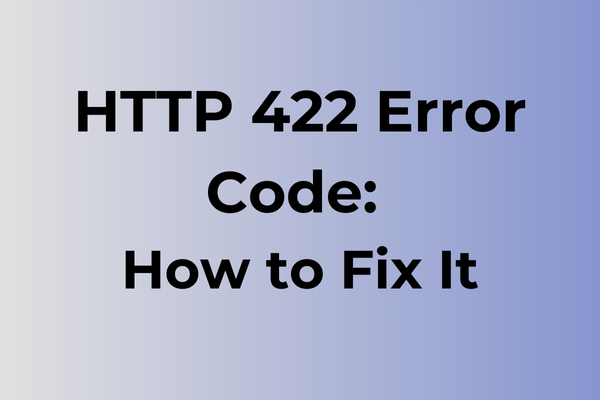When a web request hits a brick wall with HTTP 422, developers face more than just another error code. This Unprocessable Entity response signals a deeper issue where syntactically correct data fails to meet server-side validation rules. While the request structure appears sound, hidden semantic errors lurk beneath the surface, causing frustration for both developers and end-users. This technical exploration will uncover the root causes behind HTTP 422 errors, from malformed JSON payloads to validation conflicts, and present targeted solutions for handling these issues across different frameworks and environments.
What Is HTTP 422 Error Code
The digital realm speaks its own language through HTTP status codes, and the 422 error stands as a distinct message in this communication system. This Unprocessable Entity error occurs when a server understands the content type of the request payload and the syntax is correct, but it cannot process the contained instructions. Think of it as a chef receiving all the right ingredients but being unable to create the dish due to conflicting cooking instructions. The 422 status code belongs to the 4xx class of HTTP responses, indicating client-side errors. Unlike its cousins 400 or 404, this error specifically points to semantic errors in the request content, where the format is valid but the data itself doesn’t meet the server’s expectations. While the server recognizes what’s being asked, it simply cannot fulfill the request with the provided information.
In the next part of this article, we will explore effective solutions to resolve the HTTP 422 error.
How To Fix HTTP 422 Error Code
When encountering the HTTP 422 error, several effective solutions can quickly restore normal functionality. Let’s explore the most reliable methods to resolve this issue.
1. Clear Browser Cache and Cookies
– Open browser settings
– Navigate to privacy/history section
– Select “Clear browsing data”
– Check boxes for cache and cookies
– Choose time range (preferably “All time”)
– Click “Clear data”
– Restart browser
2. Validate Input Data
– Review all form fields for correct format
– Ensure all required fields are filled
– Check for special characters that might cause issues
– Verify data matches expected format (dates, numbers, etc.)
– Remove any extra spaces or line breaks
3. Update API Request Format
– Confirm Content-Type header is correct
– Verify JSON/XML syntax is properly formatted
– Check if all required parameters are included
– Ensure request body matches API specifications
– Test request in API testing tool (like Postman)
4. Check Server Configuration
– Verify server accepts the request method
– Confirm API endpoint is correct
– Check server validation rules
– Review server logs for specific error details
– Ensure proper authentication headers
5. Update Application Code
– Review input validation logic
– Check data transformation processes
– Update outdated API calls
– Verify correct encoding of special characters
– Test with different data formats
6. Network Troubleshooting
– Check internet connection stability
– Clear DNS cache
– Try different network connection
– Disable VPN/proxy temporarily
– Test on different devices
7. Contact API Provider
– Check API documentation for updates
– Review recent changes in API requirements
– Submit detailed error report
– Request technical support
– Verify API key status
If the error persists after trying these methods, consider implementing error logging tools to gather more detailed information about the issue’s source. Regular monitoring and updates of your application’s dependencies can also prevent future occurrences of this error.
What is causing HTTP 422 error code?
Behind every HTTP 422 error lies a complex interplay of data validation issues and processing failures. This error typically emerges when a server refuses to process a syntactically correct request due to semantic errors. Common triggers include submitting incomplete form data, sending invalid authentication tokens, or providing mismatched data types in API requests.
Database constraints often spark 422 errors when incoming data violates predefined rules, such as unique field requirements or specific format validations. Input validation failures, including incorrect date formats, invalid email structures, or out-of-range numerical values, frequently lead to this error code.
API version mismatches can trigger 422 responses when clients send requests using outdated or incompatible data structures. Content-type misalignments between the client request and server expectations may also result in this error, particularly when dealing with JSON or XML payloads.
Business logic violations represent another significant cause, occurring when submitted data technically meets format requirements but conflicts with application rules. Examples include attempting to schedule appointments in the past or ordering out-of-stock items.
Security measures might generate 422 errors when detecting potentially malicious input patterns or when request parameters fail to meet security policy requirements, such as password complexity rules or file upload restrictions.
FAQ
Q: What is an HTTP 422 error code?
A: HTTP 422 (Unprocessable Entity) is a status code indicating that the server understands the content type of the request but cannot process the contained instructions due to semantic errors. It’s commonly used in API responses when validation fails.
Q: What causes a 422 error code?
A: Common causes include submitting invalid data formats, missing required fields, providing values that don’t meet validation rules (like incorrect email format or password requirements), or sending logically incorrect information that the server cannot process despite being syntactically correct.
Q: How can I fix a 422 error as a developer?
A: To resolve a 422 error, first check the API documentation for the correct request format and validation rules. Ensure all required fields are included and properly formatted. Review the error response message, which usually contains specific details about what failed validation. Debug your request payload and make sure the data meets all business logic requirements before submission.