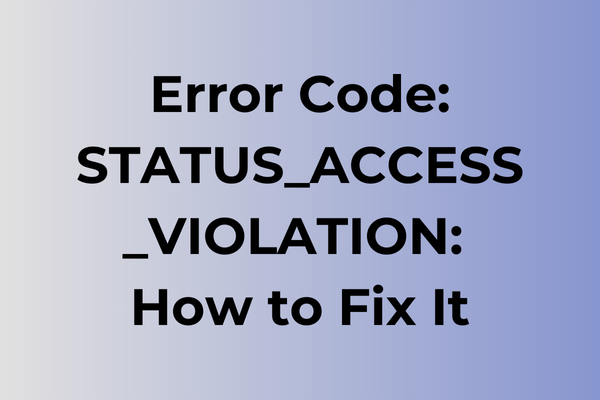When a computer screen flashes the dreaded “Status_Access_Violation” error, it’s like hitting an invisible wall in the digital realm. This critical system error occurs when a program attempts to access memory locations it doesn’t have permission to reach, often resulting in crashes and lost work. While this error can stem from multiple sources, including corrupted system files, incompatible drivers, or malicious software, it’s not an insurmountable challenge. Through a systematic approach of troubleshooting steps, from basic memory diagnostics to advanced system repairs, this guide will explore multiple solutions to resolve this persistent error and restore system stability.
What Is Error Code: STATUS_ACCESS_VIOLATION
Computer errors can strike at the most inconvenient moments, and the STATUS_ACCESS_VIOLATION stands as one of the more perplexing Windows system errors. This critical error occurs when a program attempts to read from or write to a memory location that it doesn’t have permission to access. The system immediately terminates the offending process to protect memory integrity and system stability. When encountered, users typically see a blue screen of death (BSOD) with the error code “0x0000005” or receive an application crash notification. The STATUS_ACCESS_VIOLATION error essentially serves as a security mechanism, preventing unauthorized memory access that could potentially compromise system stability or lead to data corruption. While frustrating, this protective measure is crucial for maintaining the overall health of the operating system and preventing cascading system failures. In the next part of this article, we will explore effective solutions to resolve this error.
How To Fix Error Code: STATUS_ACCESS_VIOLATION
When STATUS_ACCESS_VIOLATION disrupts your system’s performance, several effective solutions can restore normal operation. Let’s explore the most reliable methods to resolve this error.
Method 1: Update System Drivers
1. Open Device Manager (Windows key + X, select Device Manager)
2. Identify devices with yellow exclamation marks
3. Right-click each problematic device
4. Select “Update driver”
5. Choose “Search automatically for updated driver software”
6. Restart your computer after updates
Method 2: Run System File Checker
1. Open Command Prompt as administrator
2. Type “sfc /scannow” and press Enter
3. Wait for the scan to complete
4. Restart your computer
5. Check if the error persists
Method 3: Check Memory Issues
1. Press Windows key + R
2. Type “mdsched.exe” and press Enter
3. Choose “Restart now and check for problems”
4. Allow the memory diagnostic tool to complete its scan
5. Review results after system restart
Method 4: Adjust DEP Settings
1. Open System Properties (Windows key + Pause/Break)
2. Click “Advanced system settings”
3. Under Performance, click “Settings”
4. Select “Data Execution Prevention” tab
5. Choose “Turn on DEP for essential Windows programs and services only”
6. Click Apply and OK
Method 5: Repair Visual C++ Redistributables
1. Open Control Panel
2. Select “Programs and Features”
3. Locate all Microsoft Visual C++ Redistributables
4. Right-click each and select “Repair”
5. Restart your computer after completion
Method 6: Clean Boot
1. Type “msconfig” in the Run dialog
2. Navigate to Services tab
3. Check “Hide all Microsoft services”
4. Click “Disable all”
5. Go to Startup tab
6. Open Task Manager and disable all startup items
7. Restart your computer
If these methods don’t resolve the issue:
– Perform a clean installation of the problematic application
– Update Windows to the latest version
– Run a full system virus scan
– Check for hardware conflicts in Device Manager
– Consider system restore to a point before the error occurred
Remember to create a system restore point before implementing any fixes, ensuring you can revert changes if needed.
What is causing error code: status_access_violation?
Digital landscapes harbor hidden pitfalls, and status_access_violation stands as a stark reminder of system boundaries. This error typically emerges when a program attempts to access memory locations beyond its permitted scope. Faulty hardware drivers rank among the primary culprits, particularly when outdated or incompatible versions clash with system requirements. Memory corruption, often stemming from aggressive overclocking or unstable RAM modules, can trigger this error during critical operations.
Software conflicts play a significant role, especially when multiple applications compete for the same memory space. Incomplete program installations or residual files from previous versions may leave corrupted registry entries that lead to access violations. Malware infections can modify crucial system files, causing programs to mishandle memory addresses and generate this error.
Background processes running with insufficient permissions sometimes attempt unauthorized memory access, resulting in immediate crashes. System file corruption, particularly in Windows core components, can disrupt proper memory allocation and trigger these violations. Incompatible third-party software modifications, including certain antivirus programs, may inadvertently block legitimate memory access attempts, leading to this error code.
FAQ
Q: What does the error code “status_access_violation” mean?
A: This error occurs when a program attempts to read from or write to a memory location that it doesn’t have permission to access. It’s commonly caused by trying to access an invalid memory address or attempting to modify protected memory regions.
Q: How can I fix a status_access_violation error in my application?
A: First, ensure all pointers are properly initialized and not pointing to invalid memory addresses. Check for null pointer references and array bounds violations. If you’re developing the application, use debugging tools to identify the exact location where the violation occurs. For users experiencing this error, try updating the application, reinstalling it, or running it with administrator privileges.
Q: Can status_access_violation errors damage my computer?
A: While these errors won’t directly damage your hardware, they can cause program crashes and data loss in the affected application. The operating system’s memory protection mechanism triggers these errors to prevent programs from corrupting other applications’ memory space or system memory.