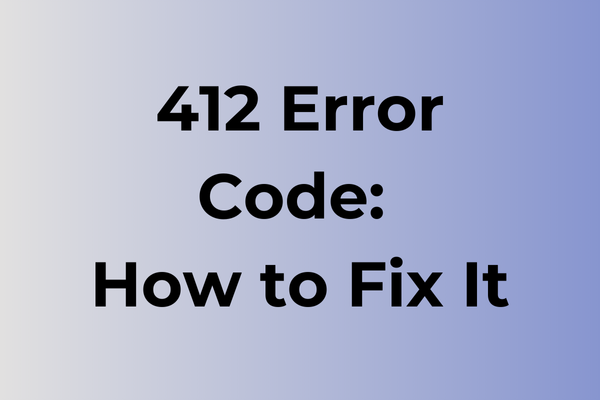When a server responds with “412 Precondition Failed,” it’s like arriving at a changed destination after following outdated GPS directions. This HTTP status code emerges when a client’s conditional request doesn’t align with the server’s current state, disrupting the seamless flow of web operations. The implications range from failed content updates to broken API integrations, affecting both developers and end-users. While this error might seem like a technical roadblock, multiple strategic approaches can effectively address and prevent it. This guide explores the root causes of 412 errors and presents targeted solutions for various scenarios, ensuring smooth client-server interactions.
What Is 412 Error Code
In the vast landscape of HTTP status codes, the 412 Precondition Failed error stands as a specific response indicating a failed request due to unmet preconditions. This error occurs when the server evaluates the preconditions sent by the client’s browser in its header fields and determines they don’t match the server’s requirements. Think of it as a security checkpoint where certain conditions must be satisfied before proceeding. The 412 status code is part of the 4xx class of HTTP responses, which generally point to client-side issues rather than server problems. When encountered, this error prevents the requested action from being performed, essentially acting as a protective barrier ensuring that operations only proceed when specific criteria are met.
In the next part of this article, we will explore effective methods to resolve the 412 Precondition Failed error and restore smooth functionality to your web operations.
How To Fix 412 Error Code
When encountering the 412 Precondition Failed error, several effective solutions can quickly restore normal functionality. Let’s explore the most reliable methods to resolve this issue.
1. Clear Browser Cache and Cookies
– Open browser settings
– Navigate to Privacy/History section
– Select “Clear browsing data”
– Check boxes for cache and cookies
– Choose time range “All time”
– Click “Clear data”
– Restart browser
2. Check If-Match and If-None-Match Headers
– Inspect network requests using browser developer tools
– Verify ETag values in response headers
– Remove conditional headers from requests
– Refresh the page
3. Update Browser
– Open browser settings
– Go to About section
– Check for updates
– Install available updates
– Restart browser
4. Disable Browser Extensions
– Access extension settings
– Disable all extensions
– Test the problematic page
– Enable extensions one by one to identify the conflict
5. Verify Server Configuration
– Check server’s ETag implementation
– Ensure proper HTTP header configuration
– Review caching policies
– Adjust server settings if necessary
6. Reset Browser Settings
– Open browser settings
– Find Reset options
– Choose “Reset browser settings”
– Confirm action
– Restart browser
7. Check Network Connection
– Reset network adapter
– Clear DNS cache
– Use command prompt: ipconfig /flushdns
– Restart network devices
8. Update System Time
– Access system settings
– Open Date & Time settings
– Enable automatic time synchronization
– Select correct time zone
– Restart system
9. Try Alternative Browser
– Install different browser
– Test problematic page
– Compare results
– Identify browser-specific issues
10. Check SSL/TLS Settings
– Access browser security settings
– Verify SSL/TLS protocols
– Enable all TLS versions
– Clear SSL state
– Restart browser
If these methods don’t resolve the issue, contact the website administrator or hosting provider for specific server-side solutions.
What is causing 412 error code?
Network congestion and server overload often trigger the dreaded 412 Precondition Failed error. This HTTP status code emerges when specific preconditions, set by the client’s HTTP headers, fail to align with the server’s current state. Browser cache conflicts stand out as a primary culprit, especially when cached content doesn’t match the server’s requirements.
Outdated API implementations frequently lead to 412 errors, particularly when version headers mismatch between client and server. Security measures, including strict validation rules and conditional requests, may reject connections that don’t meet predetermined criteria. Resource modification timestamps can spark this error when multiple users attempt simultaneous updates to the same content.
Configuration mismatches between load balancers and backend servers create conditions ripe for 412 responses. Client-side applications sending incomplete or malformed headers contribute to these failures, as do expired authentication tokens and misconfigured content delivery networks (CDNs).
Database synchronization issues sometimes manifest as 412 errors, especially in distributed systems where data consistency checks fail. Custom server-side validation rules, designed to maintain data integrity, might reject requests that don’t satisfy specific business logic requirements. Additionally, SSL/TLS protocol mismatches between client and server security layers can trigger these precondition failures.
FAQ
Q: What is a 412 Precondition Failed error?
A: A 412 error occurs when the client’s request header conditions don’t match the server’s requirements. This HTTP status code indicates that one or more conditions in the request header fields failed to be met when tested on the server.
Q: How can I fix a 412 Precondition Failed error as a developer?
A: To resolve a 412 error, check your request headers, particularly the If-Match or If-None-Match headers. Ensure they contain the correct ETag values. Also, verify If-Modified-Since or If-Unmodified-Since headers match the resource’s last modification date. Update your client-side code accordingly.
Q: Why do I see a 412 error when uploading files?
A: This typically happens when there’s a version conflict during file uploads. The server might be checking if the file has been modified since your last interaction. To fix this, either refresh your local version to match the server’s version or remove the precondition headers from your request if version checking isn’t critical.