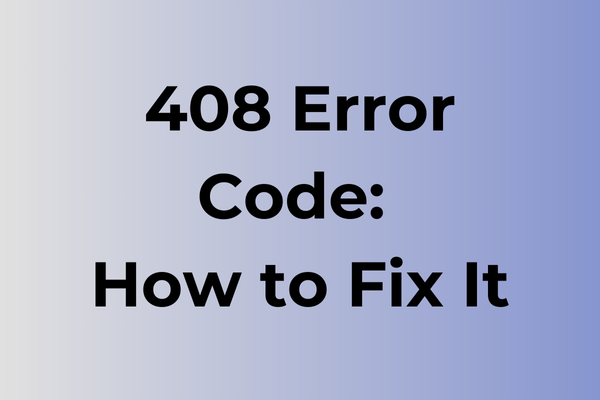When a server echoes back “408 Request Timeout,” it’s like hanging up on a caller who took too long to speak. This HTTP status code, while seemingly straightforward, masks a complex web of potential issues ranging from network congestion to server configuration problems. The ripple effects of these timeouts extend beyond mere user frustration, impacting business operations, customer retention, and overall system reliability. This guide delves into the root causes of 408 errors and presents targeted solutions, from optimizing server timeout settings to implementing robust client-side request handling strategies.
What Is 408 Error Code
Time is precious in the digital realm, and when a server loses patience, it responds with the dreaded 408 Request Timeout error. This HTTP response status code occurs when a web server decides to terminate the connection because the client took too long to complete its request. Think of it as a restaurant server walking away from a table where customers can’t decide what to order. The 408 error appears when the server has been waiting for the client’s complete request beyond its predetermined timeout period. Unlike other common HTTP errors, the 408 status code is relatively rare and specifically relates to timing issues between the client and server communication. While users might see different variations of this error message depending on their browser or server configuration, the underlying issue remains the same: a request that exceeded its welcome.
In the next part of this article, we will explore effective methods to resolve the 408 Request Timeout error.
How To Fix 408 Error Code
When encountering a 408 Request Timeout Error, these proven solutions will help restore your connection and get you back online quickly.
1. Refresh the Page
– Press F5 or click the refresh button
– Try accessing the page through a different browser
– Clear the browser cache and cookies
2. Check Internet Connection
– Reset your modem/router by unplugging for 30 seconds
– Connect to a different network if possible
– Test connection speed using online speed test tools
– Verify if other devices can access the internet
3. Adjust Browser Settings
– Increase the timeout settings in your browser
– Disable browser extensions temporarily
– Update your browser to the latest version
– Try private/incognito mode
4. Modify System Settings
– Check system time and date settings
– Clear DNS cache (Command prompt: ipconfig /flushdns)
– Reset TCP/IP stack (Command prompt: netsh int ip reset)
– Update network adapter drivers
5. Server-side Solutions
– Contact website administrator
– Try accessing the site during off-peak hours
– Use a VPN service to connect through different servers
– Check if the website is down using online tools
6. Proxy Settings
– Disable proxy settings temporarily
– Clear proxy cache
– Configure proxy timeout settings
– Try different proxy servers
7. Advanced Troubleshooting
– Check firewall settings
– Scan for malware
– Reset network settings
– Update operating system
8. Mobile Device Solutions
– Toggle airplane mode on/off
– Clear app cache and data
– Reinstall problematic apps
– Update mobile operating system
If the error persists after trying these methods:
– Document when and where the error occurs
– Take screenshots of error messages
– Contact your Internet Service Provider
– Seek professional IT support
Remember to implement these solutions one at a time to identify which method resolves the issue effectively.
What is causing 408 error code?
Network timeouts lurk behind every 408 error, silently disrupting the connection between browsers and servers. When a server waits too long for a client to complete its request, it triggers this response code. Poor internet connectivity often leads to delayed data transmission, causing the server to abandon the connection before receiving complete information. Overloaded servers struggling with multiple requests may fail to process incoming data within the designated timeframe.
Browser-side issues can also trigger 408 errors. Large file uploads, especially through unstable connections, frequently exceed server timeout limits. Complex web forms with numerous fields may take too long to submit, particularly when users pause while filling them out. Outdated browser cache and cookies sometimes interfere with proper request completion.
Server configuration plays a crucial role. Restrictive timeout settings on web servers leave insufficient time for legitimate requests to complete. Load balancers managing traffic distribution might terminate connections prematurely during peak periods. Content delivery networks (CDNs) occasionally experience synchronization delays, leading to timeout scenarios.
Mobile networks with fluctuating signal strength commonly contribute to these timeouts. Background applications competing for bandwidth can slow down request transmission, pushing response times beyond acceptable limits.
FAQ
Q: What is a 408 Request Timeout error?
A: A 408 error occurs when a web server closes a connection because the client (browser) took too long to make a request. This typically happens when there’s a slow internet connection or when the server has strict timeout settings.
Q: How can I fix a 408 Request Timeout error as a user?
A: Try refreshing the page, checking your internet connection, clearing browser cache, or using a different browser. If the problem persists, wait a few minutes before trying again, as the issue might be temporary server congestion.
Q: Why do servers implement 408 timeout responses?
A: Servers use timeout responses to manage resources efficiently and prevent overload. When clients establish connections but don’t complete their requests promptly, they consume server resources unnecessarily. The 408 response helps servers free up these resources by closing inactive connections, ensuring better performance for other users.