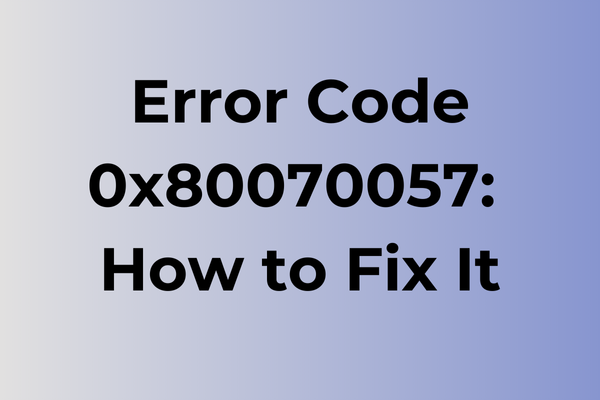Error code 0x80070057 lurks beneath Windows’ polished surface, disrupting essential system operations and leaving users in a state of frustration. This notorious parameter error manifests during backup attempts, system updates, and file operations, effectively halting productivity in its tracks. While Microsoft designed this error code to indicate invalid parameters, its occurrence spans across multiple scenarios, making troubleshooting particularly challenging. This guide delves into the root causes of error 0x80070057 and presents a comprehensive set of solutions, ranging from basic registry modifications to advanced system configurations, ensuring users can overcome this persistent obstacle.
What Is Error Code 0x80070057
Digital frustrations often manifest in cryptic codes, and Error Code 0x80070057 stands as one of Windows’ most notorious system hiccups. This error, formally known as “The parameter is incorrect,” typically surfaces during critical operations like system backups, Windows updates, or file transfers. The hexadecimal code 0x80070057 indicates a fundamental issue where Windows cannot properly process or validate certain parameters required for completing the requested operation. Users encountering this error may find themselves unable to perform essential tasks, with operations abruptly halting and displaying this mysterious numerical sequence. While the error appears across various Windows versions, from Windows 7 to Windows 11, its impact remains consistent – preventing normal system functionality and creating roadblocks in routine computing tasks. In the next section, we’ll explore effective methods to resolve Error Code 0x80070057 and restore normal system operations.
How To Fix Error Code 0x80070057
Digital solutions often require precise troubleshooting approaches. Now, let’s explore the most effective methods to resolve Error Code 0x80070057.
Method 1: Run System File Checker (SFC)
1. Open Command Prompt as administrator
2. Type “sfc /scannow” and press Enter
3. Wait for the scan to complete
4. Restart the computer
Method 2: Reset Windows Update Components
1. Open Command Prompt as administrator
2. Enter these commands sequentially:
– net stop wuauserv
– net stop cryptSvc
– net stop bits
– net stop msiserver
3. Delete the contents of C:WindowsSoftwareDistribution
4. Enter these commands:
– net start wuauserv
– net start cryptSvc
– net start bits
– net start msiserver
5. Restart the system
Method 3: Modify Registry Settings
1. Press Windows + R
2. Type “regedit” and press Enter
3. Navigate to: HKEY_LOCAL_MACHINESOFTWAREMicrosoftWindowsCurrentVersionWindowsUpdateAuto Update
4. Right-click on Auto Update folder
5. Select Permissions
6. Click Advanced
7. Change the owner to your username
8. Apply full control permissions
9. Click OK and restart
Method 4: Clean Boot State
1. Type “msconfig” in the Start menu
2. Go to Services tab
3. Check “Hide all Microsoft services”
4. Click “Disable all”
5. Go to Startup tab
6. Open Task Manager
7. Disable all startup items
8. Restart computer
Method 5: DISM Tool
1. Open Command Prompt as administrator
2. Type: DISM /Online /Cleanup-Image /RestoreHealth
3. Wait for process completion
4. Restart system
Method 6: Reset Windows Update Database
1. Stop Windows Update service
2. Rename these folders:
– C:WindowsSoftwareDistribution to SoftwareDistribution.old
– C:WindowsSystem32catroot2 to catroot2.old
3. Start Windows Update service
4. Check for updates
Try these methods sequentially until the error is resolved. If the issue persists after attempting all methods, consider seeking professional technical support or performing a system restore to a point before the error occurred.
What is causing error code 0x80070057?
Behind every 0x80070057 error lies a complex web of potential triggers. System file corruption stands as a primary culprit, often stemming from incomplete Windows updates or abrupt system shutdowns. Outdated or incompatible device drivers can disrupt the communication between hardware components, leading to this specific error code. Registry inconsistencies, particularly after software installations or removals, create system instability that manifests as 0x80070057.
Hard drive issues play a significant role, whether through bad sectors, file system errors, or fragmentation problems. Malware infections can modify critical system files, triggering this error during routine operations. Incorrect user permissions or access rights restrictions may prevent proper system functionality, resulting in this error code.
Third-party software conflicts, especially security programs or system optimization tools, can interfere with normal system processes. Memory management problems, including RAM issues or virtual memory misconfigurations, contribute to system instability. Network-related complications, such as incorrect network adapter settings or problematic VPN connections, may also trigger this error during file transfers or system updates.
Hardware malfunctions, particularly in storage devices or system memory, can manifest as 0x80070057 when Windows attempts to access affected components.
FAQ
Q: What does error code 0x80070057 mean?
A: Error code 0x80070057 is a Windows system error that indicates invalid parameters were passed to a program or system function. This typically occurs during system updates, file transfers, or when accessing storage devices.
Q: How can I fix error code 0x80070057 when it appears during Windows Update?
A: First, run the Windows Update Troubleshooter. If that doesn’t work, try clearing the Windows Update cache by stopping the Windows Update service and deleting the contents of the SoftwareDistribution folder. Finally, restart your computer and attempt the update again.
Q: Why do I get error 0x80070057 when formatting a drive?
A: This error commonly appears when formatting drives larger than 2TB or when there are partition table inconsistencies. To resolve it, try using Disk Management to clean the disk and create a new partition, or format the drive using Command Prompt with the ‘clean’ command followed by creating a new partition with the correct parameters.