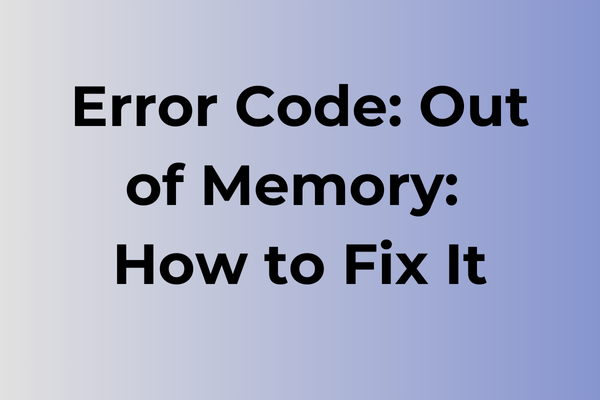Memory errors can bring even the most powerful systems to their knees, transforming smooth operations into frustrating crashes and lost work. When computers display the dreaded “Out of Memory” message, it signals a critical bottleneck in resource management that affects both performance and stability. This technical limitation stems from various root causes, ranging from inefficient application design to hardware constraints and memory leaks. Understanding and resolving these memory issues requires a multi-faceted approach. This guide will explore practical solutions across different levels – from immediate fixes and optimization techniques to long-term architectural improvements that prevent memory exhaustion.
What Is Error Code: Out of Memory
Memory serves as the lifeblood of digital operations, and when it runs dry, systems screech to a halt with the dreaded “Out of Memory” error code. This critical error occurs when a computer, device, or application exhausts its available RAM or virtual memory resources. Think of it as trying to pour water into an already full glass – there’s simply no space left for new data to be processed or stored. When this error strikes, programs may freeze, crash, or shut down unexpectedly, while system performance deteriorates significantly. In severe cases, the entire device might become unresponsive, requiring a complete restart. This error can affect any device, from smartphones to high-end servers, regardless of their specifications or operating system. The impact ranges from mild inconvenience to severe disruption of critical operations, especially in professional environments where data processing is constant.
In the next part of this article, we will explore effective solutions to resolve the Out of Memory error code.
How To Fix Error Code: Out of Memory
Memory management issues can significantly impact system performance. Now, let’s explore effective methods to resolve the Out of Memory error:
1. Close Unnecessary Applications
– Shut down all unused programs running in the background
– End non-essential processes through Task Manager (Windows) or Activity Monitor (Mac)
– Close browser tabs that aren’t in use
2. Clear System Cache
– Delete temporary files using Disk Cleanup
– Clear browser cache and cookies
– Remove unnecessary downloads and duplicate files
3. Adjust Virtual Memory Settings (Windows)
– Open System Properties
– Navigate to Advanced System Settings
– Click Advanced tab > Performance Settings
– Select Advanced > Virtual Memory
– Click Change and adjust the paging file size
– Set Initial and Maximum size values
– Restart the system
4. Optimize RAM Usage
– Disable startup programs
– Uninstall unused applications
– Remove unnecessary browser extensions
– Limit background processes
5. Update System and Applications
– Install latest operating system updates
– Update device drivers
– Keep applications current with latest versions
6. Hardware Solutions
– Install additional RAM if possible
– Verify RAM modules are properly seated
– Run memory diagnostic tools to check for faulty RAM
7. Application-Specific Solutions
– Reduce application quality settings
– Lower graphics settings in resource-intensive programs
– Limit concurrent operations
– Close and restart applications regularly
8. System Maintenance
– Defragment hard drive (for HDD only)
– Run disk cleanup regularly
– Remove temporary files
– Uninstall unnecessary programs
9. Monitor Resource Usage
– Use Task Manager to identify memory-heavy applications
– Close applications consuming excessive memory
– Consider alternatives for resource-intensive programs
10. Emergency Solutions
– Force quit unresponsive applications
– Perform a system restart
– Boot in Safe Mode if necessary
– Create a restore point before making system changes
If these steps don’t resolve the issue, consider consulting with technical support or a professional technician for hardware assessment and additional solutions.
What is causing error code: out of memory?
Memory bottlenecks strike when digital demands exceed a system’s capacity. Running multiple resource-heavy applications simultaneously often triggers out-of-memory errors, as each program competes for limited RAM. Large-scale data processing, particularly with high-resolution media files or complex databases, can quickly deplete available memory resources. Memory leaks in poorly optimized software gradually consume RAM without releasing it, leading to system-wide slowdowns and eventual crashes.
Background processes and browser tabs silently accumulate memory usage, while outdated drivers or corrupted system files may prevent efficient memory management. Virtual memory misconfigurations can also restrict the system’s ability to utilize swap space effectively. Memory-intensive tasks like video editing, 3D rendering, or running virtual machines demand substantial RAM, pushing systems beyond their limits.
Malware infections sometimes exploit memory resources, while fragmented RAM reduces efficient memory allocation. Insufficient physical memory for modern applications, especially in aging systems, creates persistent out-of-memory scenarios. Operating system updates or software installations may increase memory requirements beyond existing hardware capabilities, necessitating hardware upgrades or optimization measures.
FAQ
Q: What does the “out of memory” error mean?
A: An “out of memory” error occurs when a program or system attempts to use more memory (RAM) than is currently available. This happens when all physical and virtual memory resources are exhausted.
Q: How can I fix an “out of memory” error on my computer?
A: You can try several solutions: close unnecessary programs and browser tabs, clear your system’s cache, increase virtual memory/page file size, or add more RAM to your device. For immediate relief, restart your computer to clear the memory.
Q: Why do I keep getting “out of memory” errors even though I have plenty of RAM?
A: This could be due to memory leaks in poorly written software, fragmented memory, or running too many memory-intensive applications simultaneously. Sometimes, 32-bit applications have a memory limit regardless of available RAM. Additionally, some programs may not release memory properly after use, causing gradual memory consumption until the error occurs.