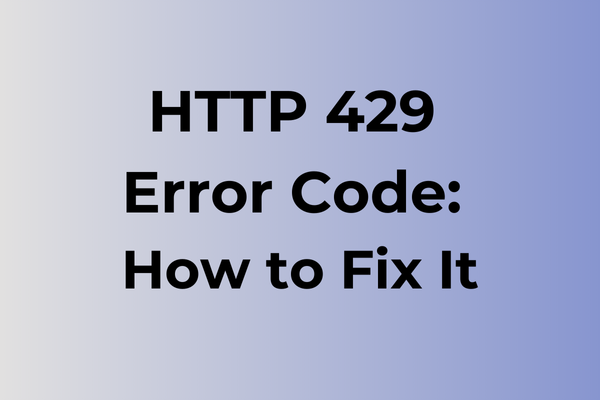When the digital world becomes a bustling highway, the HTTP 429 error code emerges as a traffic signal, warning of too many requests. This error, often encountered by developers and website users alike, signifies a crucial bottleneck in web communication. It can disrupt user experience and hinder website functionality, posing a significant challenge for businesses and individuals striving for seamless online interactions. This article delves into the intricacies of the HTTP 429 error, exploring its causes and implications. It promises to unravel a variety of strategies and solutions to effectively manage and mitigate this digital roadblock, ensuring smoother web operations.
What Is HTTP 429 Error Code
In the digital realm, encountering HTTP error codes can feel like hitting an invisible wall. The HTTP 429 error, also known as “Too Many Requests,” serves as a protective barrier implemented by web servers to maintain stability and prevent system overload. This response code indicates that the user or client has exceeded the allowed number of requests within a specific timeframe. Think of it as a virtual traffic controller that manages the flow of requests to protect server resources. When this error occurs, the server temporarily blocks additional requests from the same IP address until a designated cooling-off period has passed. The error message might appear in various forms, such as “Too Many Requests,” “429 Too Many Requests,” or simply “Error 429,” depending on the browser and server configuration.
In the next part of this article, we will explore effective solutions to resolve the HTTP 429 error.
How To Fix HTTP 429 Error Code
When encountering the HTTP 429 error, several effective solutions can help restore normal access to web resources. Let’s explore the most reliable methods to resolve this issue.
1. Wait and Retry
– Wait for 30-60 seconds before attempting to access the site again
– Clear browser cache and cookies
– Try accessing the site through incognito/private mode
– Refresh the page after waiting period
2. Implement Rate Limiting Solutions
– Use API tokens or keys if available
– Space out requests with intervals (minimum 1-2 seconds between requests)
– Implement request queuing in your applications
– Reduce the number of concurrent connections
3. Adjust Browser Settings
– Disable browser extensions temporarily
– Clear DNS cache
– Reset browser settings to default
– Update browser to latest version
4. Network Modifications
– Switch to a different network connection
– Use a VPN service
– Reset router/modem
– Change DNS servers
5. Technical Adjustments
– Implement caching mechanisms
– Use CDN services
– Optimize API calls
– Reduce request frequency
6. Server-side Solutions
– Contact service provider for rate limit increase
– Upgrade service plan if applicable
– Implement load balancing
– Use request pooling
7. Advanced Troubleshooting
– Check server logs for specific error patterns
– Monitor network traffic
– Use debugging tools to identify request patterns
– Implement retry mechanisms with exponential backoff
8. Emergency Solutions
– Use alternative service endpoints
– Implement fallback mechanisms
– Cache frequently requested data locally
– Use mirror sites if available
If these solutions don’t resolve the issue:
– Document the exact circumstances when the error occurs
– Contact technical support with detailed information
– Consider using alternative services temporarily
– Monitor service status pages for ongoing issues
Remember to implement these solutions systematically, starting with the simplest approaches before moving to more complex solutions. This methodical approach helps identify the most effective fix while minimizing potential complications.
What is causing HTTP 429 error code?
Network traffic surges like tidal waves, and sometimes servers need to catch their breath. The HTTP 429 error code emerges when users or applications make too many requests to a server within a specified timeframe. Rate limiting mechanisms trigger this response to protect servers from becoming overwhelmed and maintain stable performance for all users.
API calls flooding the system, aggressive web scraping activities, or multiple users simultaneously requesting resources can prompt this error. Content delivery networks (CDNs) and web services implement these restrictions to prevent abuse and ensure fair resource distribution. Even legitimate activities, such as rapid page refreshes or concurrent downloads, may hit these predetermined thresholds.
Server-side configurations determine the specific limits, which vary across different platforms and services. Some common triggers include exceeding API quota limits, automated script execution without proper delays, or multiple login attempts in quick succession. Cloud service providers often implement these restrictions to maintain service quality and prevent denial-of-service scenarios.
The error serves as a temporary pause button, typically resolving once request frequencies return to acceptable levels or when the rate limit window resets. Understanding these limitations helps in designing applications that respect server boundaries while maintaining optimal functionality.
FAQ
Q: What is an HTTP 429 error code?
A: An HTTP 429 error code, also known as “Too Many Requests,” occurs when a user or client has sent too many requests to a server within a given time frame, exceeding the rate limit set by the server.
Q: How can I fix a 429 error as a developer?
A: To resolve a 429 error, you can implement several solutions: add request throttling to your application, use exponential backoff between requests, cache responses to reduce API calls, or contact the service provider to request a higher rate limit. Additionally, ensure your code handles rate limit headers properly.
Q: Why do servers implement rate limiting that causes 429 errors?
A: Servers use rate limiting to prevent abuse, maintain service stability, and ensure fair resource distribution among all users. This helps protect against denial-of-service attacks, reduces server load, and maintains optimal performance for all clients. Rate limiting is especially important for public APIs and shared services.