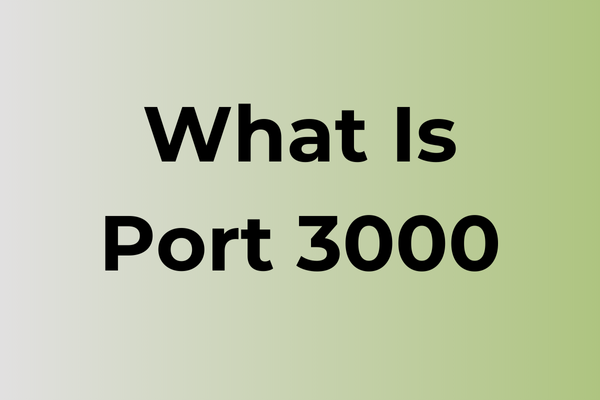Network connectivity issues in port 3000 can bring development workflows to a frustrating halt. When local servers refuse to respond, developers face delays, missed deadlines, and mounting technical debt. This common roadblock stems from various root causes – from conflicting processes and firewall restrictions to network configuration mismatches and Docker container conflicts. The following guide explores multiple battle-tested solutions to resolve port 3000 connection problems, covering both quick fixes and comprehensive troubleshooting approaches. By implementing these targeted strategies, development environments can return to smooth, uninterrupted operation.
What Is Port 3000
Port 3000 is a TCP/IP network port that operates as a communication endpoint between different applications and services on a computer network. It belongs to the registered ports range (1024-49151) and is commonly utilized in development environments. While not assigned to any specific service by the Internet Assigned Numbers Authority (IANA), Port 3000 has become a default choice for many web development frameworks and applications, particularly in testing and local development scenarios.
What Is Port 3000 Used For
Port 3000 is a TCP/IP port commonly used in web development and application deployment. It serves as a default port for many development servers, frameworks, and applications, particularly in Node.js environments. This port is not officially assigned to any specific service by IANA (Internet Assigned Numbers Authority), making it a popular choice for developers to run local development servers and test applications. It’s frequently utilized by frameworks like Express.js, React development servers, and various other web development tools. Port 3000 is considered a user port (non-system port) and is safe to use for custom applications without interfering with essential system services. Next, we will consider common use cases where Port 3000 plays a crucial role in development and deployment scenarios, including its implementation in popular frameworks and development environments.
Common Use Cases for Port 3000
Port 3000 is widely utilized in software development and web applications, particularly for development servers and testing environments. It serves as the default port for many popular development frameworks and tools, including Node.js applications using Express.js, React development servers, and Ruby on Rails applications in development mode. Developers frequently use this port when building and testing web applications locally before deployment to production environments. Additionally, Port 3000 is commonly employed for running development instances of content management systems, API servers, and various web services during the development phase. Many modern development tools and IDEs automatically configure applications to listen on Port 3000 when creating new projects. This port is also popular in containerized environments, where developers use it for exposing web services from Docker containers. While Port 3000 is primarily associated with development environments, it’s important to note that it’s not typically used in production settings, where standard ports like 80 (HTTP) or 443 (HTTPS) are preferred. The widespread use of Port 3000 in development contexts has made it a de facto standard among developers working on web applications and services.
Risks and Vulnerabilities of Port 3000
Port 3000 is exposed to various security challenges that require careful attention. Common vulnerabilities include unauthorized access attempts, potential denial-of-service attacks, and exploitation of misconfigured settings. Attackers may attempt to intercept data transmissions, perform port scanning activities, or exploit unpatched vulnerabilities to gain unauthorized system access. The port can be susceptible to buffer overflow attacks and injection vulnerabilities if proper input validation is not implemented. Additionally, weak authentication mechanisms or default credentials pose significant risks. Man-in-the-middle attacks could compromise data integrity and confidentiality when communications are not properly encrypted. Network reconnaissance through this port may reveal sensitive information about the system architecture. These vulnerabilities could lead to system compromise, data breaches, or service disruption if left unaddressed. In the following section, we will examine specific Security Recommendations to mitigate these risks and enhance the overall security posture.
Security Recommendations for Port 3000
For Port 3000, implementing strict access control measures through firewall rules is essential, allowing connections only from trusted IP addresses and networks. Configure the firewall to block all unnecessary incoming traffic to this port from external sources. Regular security audits should be conducted to identify potential vulnerabilities and unauthorized access attempts. System administrators must ensure proper authentication mechanisms are in place, preferably using strong passwords and multi-factor authentication where applicable. It’s recommended to utilize SSL/TLS encryption for all communications through this port to prevent data interception. Monitor port activity continuously using intrusion detection systems (IDS) and log analysis tools to detect suspicious patterns or potential security breaches. Consider implementing rate limiting to prevent denial-of-service attacks. If possible, change the default port number to a non-standard one to reduce the likelihood of automated scanning attacks. Regular updates and patches should be applied to all services running on this port to address known security vulnerabilities. Network segmentation should be implemented to isolate systems using this port from other critical infrastructure components. Additionally, maintain detailed logs of all port activities for forensic analysis and compliance purposes.
FAQ
Q: Why is port 3000 commonly used in web development?
A: Port 3000 is popular among developers because it’s the default port for many development servers and frameworks like Node.js, React, and Express. It’s outside the range of well-known ports (0-1023), making it less likely to conflict with system services.
Q: Can I change from port 3000 to a different port?
A: Yes, you can easily change the default port 3000 to any other available port. This is done by modifying the configuration in your application code or environment variables. Common alternatives include ports 8080, 5000, or 4000.
Q: What should I do if port 3000 is already in use?
A: If port 3000 is occupied, you can either stop the process using that port through your task manager or terminal, or configure your application to use a different port. Use commands like ‘netstat’ or ‘lsof’ to identify which process is using the port.