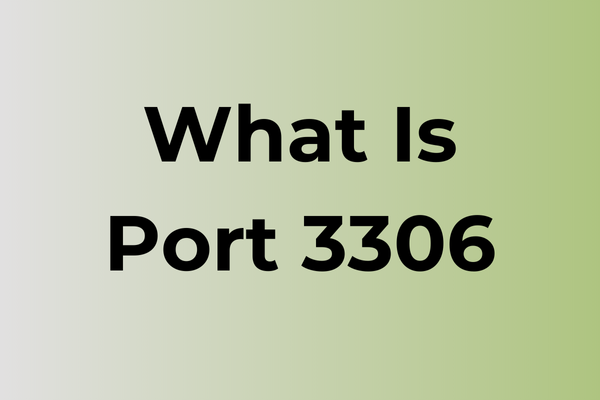A single unresponsive port can bring an entire database infrastructure to a standstill. Port 3306, the default gateway for MySQL connections, frequently becomes a bottleneck for database administrators and developers. From configuration mismatches to network stack issues, the root causes behind connection failures on this critical port can be elusive. This article dives into the technical intricacies of port 3306 connectivity problems, exploring various scenarios that lead to connection timeouts and failures. The following sections break down multiple troubleshooting approaches, configuration adjustments, and practical solutions to restore seamless database communication.
What Is Port 3306
Port 3306 is the default TCP/IP port number designated for MySQL database connections. This standardized port facilitates communication between MySQL servers and client applications across networks. When MySQL is installed, it automatically configures itself to listen on port 3306, though administrators can modify this setting if needed. The port remains open and actively listens for incoming connection requests from authorized clients, enabling secure and efficient data transfer between database systems and applications.
What Is Port 3306 Used For
Port 3306 is the default TCP port used by MySQL Database Server for client-server communication. This port facilitates connections between MySQL clients and the database server, allowing for data transfer and database operations. When applications need to interact with MySQL databases, they typically connect through this port to send queries, receive results, and manage database content. The port remains open and listening for incoming connection requests from authorized clients. While 3306 is the standard port, system administrators can configure MySQL to use different port numbers based on security requirements or to avoid conflicts with other services. It’s crucial to properly secure this port as it can be a target for potential security threats. Next, we will consider common use cases and scenarios where Port 3306 plays a vital role in database communications and application architecture.
Common Use Cases for Port 3306
Port 3306 is primarily associated with MySQL database services and is widely used for client-server communication in database applications. This port serves as the default listening port for MySQL database connections, enabling applications to interact with MySQL servers. Common scenarios include web applications connecting to their backend databases, content management systems accessing their data stores, and enterprise applications communicating with centralized database servers. Developers frequently utilize this port during application development and testing phases to establish local database connections. In production environments, Port 3306 facilitates remote database access, allowing authorized clients to connect to MySQL servers across networks. Many popular frameworks and applications, such as WordPress, Drupal, and Joomla, rely on this port for their database operations. System administrators often configure this port in firewalls and security groups to control database access. While 3306 is the default port, it can be changed for security purposes, though this requires updating all connecting applications and services. Understanding and properly securing Port 3306 is crucial for maintaining database security and ensuring smooth operation of MySQL-dependent applications.
Risks and Vulnerabilities of Port 3306
Port 3306 faces several significant security risks and vulnerabilities that can potentially compromise system integrity. Common threats include unauthorized access attempts, brute force attacks, and SQL injection attacks targeting the port. Attackers may exploit weak authentication mechanisms or default credentials to gain unauthorized entry. Man-in-the-middle attacks can intercept and manipulate data transmitted through this port if proper encryption is not implemented. Buffer overflow vulnerabilities may also be present, potentially leading to system crashes or code execution. Additionally, denial-of-service (DoS) attacks can overwhelm the port, disrupting legitimate service access. Network scanning and fingerprinting attempts can expose port 3306, making it a target for malicious actors. Privilege escalation attacks may occur if proper access controls are not maintained. These vulnerabilities can result in data breaches, system compromise, and service disruption. In the next section, we will examine specific Security Recommendations to address these concerns and enhance port security.
Security Recommendations for Port 3306
For Port 3306, implementing strict access control through firewall rules is essential, allowing connections only from specific IP addresses or trusted networks. Configure the server to accept connections exclusively from localhost if remote access isn’t required. Disable root login remotely and create separate user accounts with minimal necessary privileges for different applications and services. Regular password rotation with strong complexity requirements should be enforced for all database users. Implement SSL/TLS encryption for all connections to prevent unauthorized data interception. Consider changing the default port number to make it harder for potential attackers to identify the service. Set up intrusion detection systems to monitor and alert on suspicious connection attempts. Regularly audit user permissions and remove unnecessary access rights. Rate limiting should be applied to prevent brute force attacks. Keep the database server software updated with the latest security patches. Configure proper logging mechanisms to track all connection attempts and queries. If possible, implement network segmentation to isolate database servers from public-facing systems. Regular security assessments and vulnerability scans should be conducted to identify potential weaknesses in the configuration.
FAQ
Q: What is Port 3306 and why is it important?
A: Port 3306 is the default port used by MySQL database servers for client-server communication. It enables applications to connect to MySQL databases and perform operations like querying, updating, and managing data.
Q: How can I check if Port 3306 is open and working?
A: You can use command-line tools like telnet or netstat to verify if Port 3306 is active. For example, run “telnet localhost 3306” or “netstat -an | grep 3306” to check the port status and connections.
Q: Can I change the default MySQL port from 3306 to something else?
A: Yes, you can modify the MySQL port number by editing the my.cnf or my.ini configuration file. Locate the [mysqld] section and add or modify the “port” parameter with your desired port number. Remember to restart the MySQL service after making changes.