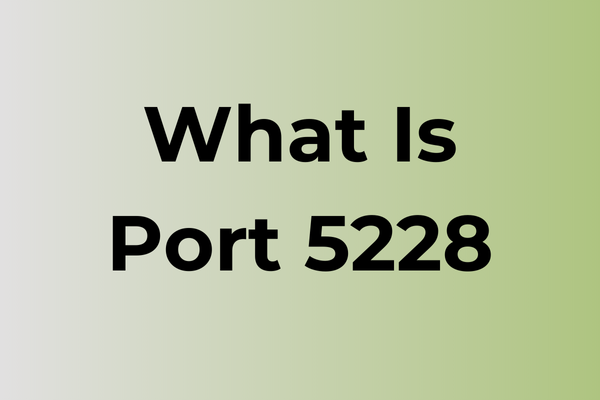Network connectivity issues with port 5228 can bring digital operations to a frustrating halt. This critical communication channel, primarily used for Android services and cloud synchronization, often encounters blockages, configuration mismatches, and routing problems. When this port malfunctions, it disrupts essential services, causing delayed notifications, failed updates, and broken cloud connections. While troubleshooting these issues might seem daunting, several effective solutions exist – from basic configuration adjustments to advanced networking tweaks. This article explores multiple approaches to resolve port 5228 connectivity problems, ensuring smooth data flow and optimal performance across connected devices and services.
What Is Port 5228
Port 5228 is a TCP/UDP network port that serves as a communication endpoint in computer networking. It’s primarily associated with Google services and Android devices for various operations. This port facilitates data transfer and synchronization between servers and clients. While not among the well-known ports (0-1023), port 5228 belongs to the registered ports range (1024-49151). System administrators should be aware of this port’s presence in their network infrastructure for proper configuration and security management.
What Is Port 5228 Used For
Port 5228 is primarily utilized for Google Play Store and other Google services communications on Android devices. This TCP port facilitates the download of apps, updates, and various content from Google’s servers. It’s one of several ports that Google employs for its services, working alongside ports 5229 and 5230. The port ensures secure and efficient data transfer between Android devices and Google’s infrastructure. System administrators often need to keep this port open in firewalls to allow proper functioning of Google services and Android devices within their network. Additionally, port 5228 plays a crucial role in Google Cloud Messaging (GCM) and Firebase Cloud Messaging (FCM) services, enabling push notifications and real-time updates for Android applications. Next, we will consider common use cases where port 5228 is essential for maintaining seamless connectivity and functionality in Android ecosystems.
Common Use Cases for Port 5228
Port 5228 is primarily associated with Google services and is commonly used for Google Play Store and other Google-related communications on Android devices. This port facilitates the downloading of apps, updates, and other content from Google’s servers. It’s one of several ports that Google employs for its services, working alongside ports 5229 and 5230 to ensure reliable connectivity. The port is particularly crucial for Android devices to maintain connections with Google Cloud Messaging (GCM) and its successor, Firebase Cloud Messaging (FCM), which enable push notifications and real-time messaging features in various applications. System administrators often need to keep this port open in their firewall configurations to ensure proper functionality of Google services across their networks. Additionally, many Android enterprise solutions rely on this port for device management and policy enforcement. While port 5228 is primarily used for Google services, it’s important to note that it operates over TCP protocol and should be properly secured to prevent unauthorized access. Organizations implementing mobile device management (MDM) solutions should pay particular attention to this port as it’s essential for maintaining proper device functionality and security updates.
Risks and Vulnerabilities of Port 5228
Port 5228 exhibits multiple security concerns that require careful attention. The port’s exposure to potential unauthorized access attempts and data interception poses substantial risks to system integrity. Malicious actors may exploit vulnerabilities to gain control over communication channels, potentially leading to data breaches and system compromises. The port is susceptible to denial-of-service attacks, which can disrupt normal operations and affect service availability. Buffer overflow attacks represent another vulnerability, potentially allowing attackers to execute arbitrary code. Man-in-the-middle attacks could intercept and manipulate data transmitted through this port, compromising data confidentiality and integrity. Additionally, the port may be vulnerable to scanning and reconnaissance activities, making it a potential target for cybercriminals seeking to map network infrastructure. Weak authentication mechanisms or misconfigured port settings can further amplify these security risks. In the following section, we will examine specific Security Recommendations to address these vulnerabilities and enhance port security.
Security Recommendations for Port 5228
For Port 5228, implementing strict access control lists (ACLs) and firewall rules is crucial to limit connections exclusively to trusted IP addresses and networks. Organizations should regularly monitor and log all traffic through this port to detect any suspicious activities or potential security breaches. Network administrators must ensure that communication through this port is encrypted using strong protocols to prevent data interception. It’s recommended to configure intrusion detection and prevention systems (IDS/IPS) specifically for this port to identify and block malicious traffic patterns. Regular security audits should be conducted to verify the effectiveness of implemented security measures. If the port is not actively used, it should be closed on all systems and network devices. When the port must remain open, implementing rate limiting can help prevent denial-of-service attacks. Organizations should also maintain an up-to-date inventory of all systems using this port and regularly patch these systems to address known vulnerabilities. Network segmentation should be employed to isolate services using this port from critical infrastructure. Additionally, implementing strong authentication mechanisms for any services utilizing this port will help prevent unauthorized access attempts.
FAQ
Q: What is Port 5228 and what is it commonly used for?
A: Port 5228 is primarily used by Google Play Services and other Google applications for communication between Android devices and Google servers. It handles various functions like app updates, push notifications, and data synchronization.
Q: Why do I see multiple connections on Port 5228?
A: Multiple connections on Port 5228 are normal because Google services maintain several simultaneous connections to ensure reliable data transfer and real-time updates. This helps maintain smooth operation of various Google features on your device.
Q: How can I troubleshoot connection issues with Port 5228?
A: If you’re experiencing connection problems, try these steps:
– Check your internet connection
– Clear Google Play Services cache
– Verify that Port 5228 isn’t blocked by your firewall
– Restart your device
– Ensure your Google Play Services is up to date
These steps typically resolve most connection issues related to Port 5228.