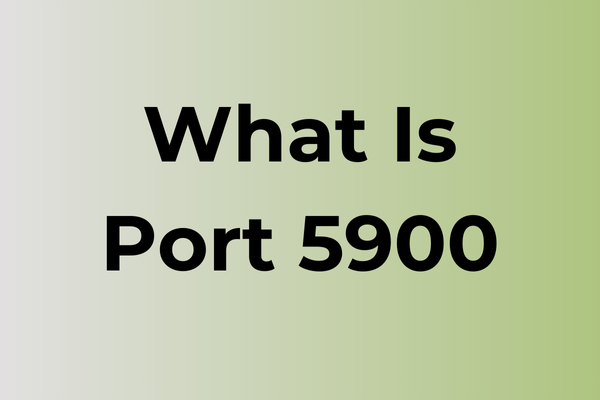Remote access ports have become a critical gateway for seamless connectivity across networks. Port 5900, widely recognized for VNC (Virtual Network Computing) functionality, serves as a fundamental channel for remote desktop control and screen sharing. While this port enables powerful remote capabilities, it can face various operational challenges, from connection instabilities to security vulnerabilities. This article explores multiple solutions for optimizing port 5900 performance, enhancing connection reliability, and implementing robust configurations. From basic troubleshooting techniques to advanced optimization strategies, these practical approaches will help maintain smooth remote access operations and maximize network efficiency.
What Is Port 5900
Port 5900 is a TCP/IP network port commonly associated with Virtual Network Computing (VNC) protocol. VNC is a graphical desktop sharing system that enables remote access and control of computers over a network connection. This port serves as the default listening port for VNC servers, facilitating the transmission of screen updates and user input between the server and client machines. When utilizing VNC connections, port 5900 typically represents the first display number (0), with subsequent displays using incrementing port numbers.
What Is Port 5900 Used For
Port 5900 is primarily associated with Virtual Network Computing (VNC), which is a graphical desktop sharing system that allows remote control of another computer. This port is the default server port for VNC connections, enabling users to view and interact with a remote desktop environment over a network connection. The protocol used on this port is RFB (Remote Framebuffer), which transmits keyboard and mouse events from one computer to another, while sending graphical screen updates in the opposite direction. Port 5900 is often referred to as the base VNC port, with additional VNC sessions typically using subsequent ports (5901, 5902, etc.). The port facilitates both the initial connection handshake and the ongoing data transfer between VNC client and server. Next, we will consider common use cases where Port 5900 plays a crucial role in remote desktop solutions.
Common Use Cases for Port 5900
Port 5900 is primarily associated with Virtual Network Computing (VNC), a graphical desktop sharing system that allows remote control of another computer. The most common use of this port is for remote desktop access, enabling users to view and interact with a computer’s desktop environment from a different location. IT professionals frequently utilize Port 5900 for providing technical support, performing system maintenance, and managing servers remotely. In educational settings, it’s often used for distance learning and remote classroom demonstrations. Many organizations implement VNC through Port 5900 to enable work-from-home capabilities, allowing employees to access their office computers securely from remote locations. System administrators commonly use this port for server management and monitoring in data centers, especially when physical access is limited or impractical. Additionally, Port 5900 is essential in collaborative environments where multiple users need to share screens or provide real-time assistance. Some specialized applications, such as digital signage systems and kiosk management solutions, also rely on Port 5900 for remote administration and content updates. However, it’s crucial to note that proper security measures should be implemented when using this port, as it can be a target for unauthorized access attempts.
Risks and Vulnerabilities of Port 5900
Port 5900 is exposed to multiple security challenges that require careful attention. Common vulnerabilities include unauthorized access attempts, brute force attacks, and potential exploitation of protocol weaknesses. Man-in-the-middle attacks pose a significant threat, allowing attackers to intercept and manipulate data transmissions. Authentication bypass vulnerabilities may enable malicious actors to gain system access without proper credentials. Buffer overflow attacks represent another concern, potentially leading to system crashes or code execution. Outdated or unpatched implementations can expose systems to known exploits, while weak encryption or lack thereof may result in data exposure. Network scanning and reconnaissance activities often target this port, making it susceptible to information gathering attempts. Additionally, denial-of-service attacks can disrupt service availability, impacting business operations. In the following section, we will examine specific Security Recommendations to address these risks and enhance the overall security posture.
Security Recommendations for Port 5900
Access to Port 5900 should be strictly controlled through robust firewall rules, limiting connections exclusively to trusted IP addresses and networks. Implementation of strong authentication mechanisms, including complex passwords and two-factor authentication, is crucial for preventing unauthorized access. Regular security audits and vulnerability assessments should be conducted to identify potential weaknesses. Network traffic through this port must be encrypted using SSL/TLS protocols to protect data transmission. System administrators should maintain detailed logs of all connection attempts and regularly monitor these logs for suspicious activities. Unused VNC servers should be disabled, and the port should be closed when remote access is not required. Regular updates and patches for VNC software must be applied promptly to address known security vulnerabilities. Network segmentation should be implemented to isolate systems using this port from critical infrastructure. Consider implementing connection timeout settings and failed login attempt limits to prevent brute force attacks. IP-based access control lists should be regularly reviewed and updated. Additionally, implementing intrusion detection systems specifically monitoring this port can help identify potential security breaches in real-time.
FAQ
Q: What is Port 5900 used for?
A: Port 5900 is primarily used for Virtual Network Computing (VNC), which enables remote desktop access and control of computers over a network. It allows users to view and interact with a computer’s desktop from another location.
Q: Can I change the default VNC port from 5900?
A: Yes, you can configure VNC to use a different port number. This is often done for security purposes or to avoid conflicts with other applications. The configuration can be modified through your VNC server settings.
Q: Why does VNC use multiple ports starting from 5900?
A: VNC uses port 5900 for the first display (0), 5901 for the second display (1), and so on. This numbering system allows multiple VNC sessions to run simultaneously on the same machine. For example, if you’re connecting to display 3, VNC will use port 5903.