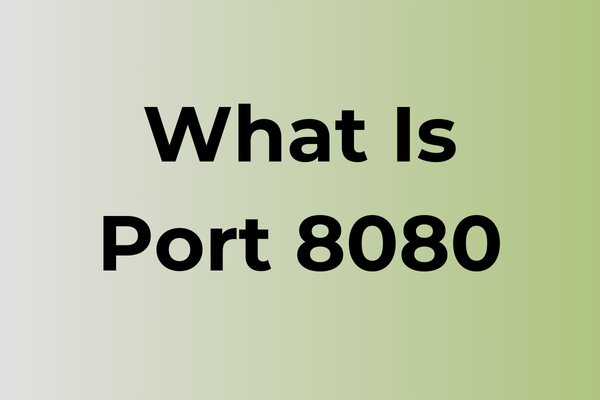Port 8080 stands as one of the most frequently used alternative HTTP ports, yet it often becomes a bottleneck in web development and system administration. When the default port 80 is unavailable, developers turn to 8080, creating a complex web of configuration challenges and potential conflicts. From server deployment hiccups to proxy configuration issues, this secondary port brings its own set of technical hurdles. This article explores multiple solutions for common port 8080 problems, including effective port management strategies, alternative port configurations, and troubleshooting techniques that streamline development workflows and enhance server performance.
What Is Port 8080
Port 8080 is an alternative HTTP port primarily used for web servers and proxy services. While the default HTTP port is 80, port 8080 serves as a secondary option when the main port is unavailable or when running multiple web services on the same system. It’s commonly employed during development and testing environments. This port number falls into the registered ports range (1024-49151) and has become a conventional choice for various software applications and development tools.
What Is Port 8080 Used For
Port 8080 is commonly used as an alternative to the default HTTP port 80, particularly for web servers and proxy services. It serves as a secondary HTTP port when the standard port 80 is already in use or blocked. This port is frequently employed during web application development and testing environments, allowing developers to run multiple web servers on the same machine. Many popular applications and services, including Apache Tomcat, Jenkins, and various development servers, use port 8080 as their default listening port. The port is also widely utilized in proxy configurations and testing scenarios where developers need to avoid conflicts with production web services running on port 80. Additionally, some organizations use port 8080 to bypass firewall restrictions that may be in place for the standard HTTP port. Next, we will consider common use cases where port 8080 plays a crucial role in various network configurations and applications.
Common Use Cases for Port 8080
Port 8080 is widely utilized as an alternative HTTP port, particularly when the default HTTP port 80 is already in use or restricted. It serves as a popular choice for web developers running local development servers and testing web applications before deployment to production environments. Many development frameworks and tools, such as Apache Tomcat, Jenkins, and Spring Boot applications, commonly use port 8080 as their default port.
This port is also frequently employed in proxy server configurations, where it acts as an intermediary between clients and web servers. In corporate environments, port 8080 is often used for HTTP proxy services to monitor and control web traffic. Web caching servers like Squid typically listen on this port to provide faster access to frequently requested web content.
Additionally, port 8080 is commonly used in containerized applications and microservices architectures. Popular container platforms like Docker often expose web services on port 8080 by default. This port is also frequently utilized in development and testing environments for various web services, APIs, and web-based administrative interfaces, making it a standard choice for many software development and testing scenarios.
Risks and Vulnerabilities of Port 8080
Port 8080 faces several significant security risks and vulnerabilities that can potentially compromise system integrity. Common threats include unauthorized access attempts, denial-of-service (DoS) attacks, and various exploitation techniques targeting this port. Attackers often scan for open instances of 8080 to identify potential entry points. The port is particularly vulnerable to brute force attacks and can be susceptible to buffer overflow exploits if not properly configured. Man-in-the-middle attacks pose another serious threat, potentially intercepting and manipulating traffic flowing through this port. Additionally, misconfiguration of access controls and authentication mechanisms can lead to security breaches. Malware and botnets frequently target this port, attempting to establish unauthorized connections or execute malicious code. Cross-site scripting (XSS) and SQL injection attacks are also common vulnerabilities when web applications are exposed through this port. In the next section, we will examine specific Security Recommendations to mitigate these risks effectively.
Security Recommendations for Port 8080
Access to Port 8080 should be strictly controlled through properly configured firewalls and network security policies. Implementing IP whitelisting allows connections only from trusted sources and specific IP ranges. Strong authentication mechanisms must be enforced for all services running on this port, including multi-factor authentication where applicable. Regular security audits and vulnerability assessments should be conducted to identify potential weaknesses. Network traffic through Port 8080 should be encrypted using TLS/SSL protocols to prevent data interception and man-in-the-middle attacks. System administrators should maintain detailed logs of all activities and implement automated monitoring systems to detect suspicious behavior or unauthorized access attempts. Consider using intrusion detection and prevention systems (IDS/IPS) specifically configured for this port. Access control lists (ACLs) should be regularly reviewed and updated to ensure only necessary services and users have permission. If possible, change the default port number to a non-standard one to reduce automated scanning attempts. Disable the port completely if it’s not actively needed for operations. Regular updates and patches should be applied to all services utilizing this port to address known vulnerabilities.
FAQ
Q: Why is port 8080 commonly used as an alternative to port 80?
A: Port 8080 serves as a secondary HTTP port when port 80 is unavailable or already in use. It’s particularly useful for running multiple web servers on the same machine or when standard ports are restricted by system administrators.
Q: How do I specify port 8080 in a URL?
A: To access a service running on port 8080, add the port number after the domain name or IP address using a colon. For example: http://example.com:8080 or http://localhost:8080.
Q: Can I change port 8080 to a different port number?
A: Yes, you can configure your web server or application to use any available port number between 0 and 65535. Common alternatives include ports 8081, 8082, or 3000. This is typically done by modifying the server configuration file or application settings.