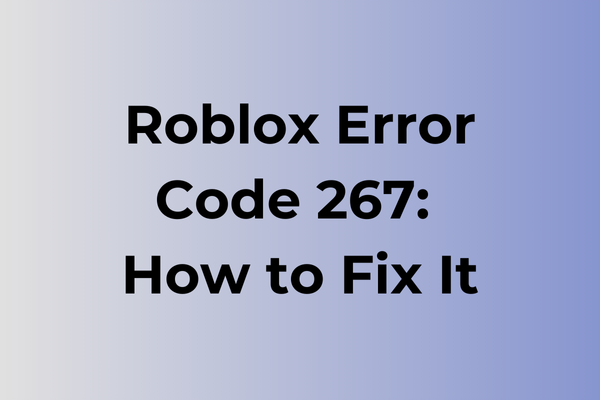Getting kicked out of a Roblox game with Error Code 267 can instantly transform an exciting gaming session into a frustrating experience. This widespread issue, often triggered by anti-exploit measures or server-side disconnections, affects thousands of players daily across various Roblox games. While the error message itself provides minimal information, the underlying causes range from simple connection problems to complex security violations. This guide delves into the core reasons behind Error Code 267 and presents multiple proven solutions, from basic troubleshooting steps to advanced configuration adjustments, ensuring players can quickly return to their favorite Roblox experiences.
What Is Roblox Error Code 267
Roblox Error Code 267 is a common disconnection error that players encounter while enjoying their favorite Roblox games. This error typically appears as a pop-up message stating “You were kicked from this game” followed by Error Code 267. When this error occurs, players are immediately removed from their current game session and returned to the main menu. It’s one of the more frustrating issues that Roblox users face, as it can happen unexpectedly during gameplay, potentially interrupting important gaming moments or social interactions within the platform. The error message may also include additional text explaining that the server has ended the connection, though the specific wording can vary. While this error can be discouraging, especially for dedicated players, it’s usually not a permanent issue.
In the next part of this article, we’ll explore various methods to resolve Roblox Error Code 267 and get you back to gaming.
How To Fix Roblox Error Code 267
Gaming disruptions can be frustrating, especially when encountering Roblox Error Code 267. In this part of the article, we will explore effective solutions to resolve this error and get back to gaming seamlessly.
Method 1: Clear Browser Cache and Cookies
1. Open your browser settings
2. Navigate to Privacy and Security
3. Select ‘Clear browsing data’
4. Choose ‘All time’ from the time range dropdown
5. Check boxes for ‘Cookies’ and ‘Cached images’
6. Click ‘Clear data’
7. Restart your browser and try Roblox again
Method 2: Update Roblox Client
1. Uninstall the current Roblox version
2. Download the latest version from Roblox.com
3. Install the new version
4. Restart your computer
5. Launch Roblox
Method 3: Check Internet Connection
1. Reset your router by unplugging it for 30 seconds
2. Reconnect to your network
3. Run a speed test to ensure stable connection
4. Try connecting via ethernet cable if possible
Method 4: Disable VPN/Proxy
1. Turn off any active VPN services
2. Disable proxy settings in your browser
3. Check Windows proxy settings and disable if enabled
4. Restart your browser
Method 5: Reset Browser Settings
1. Open browser settings
2. Find ‘Reset and clean up’ option
3. Choose ‘Restore settings to original defaults’
4. Confirm the reset
5. Restart browser
Method 6: Check Windows Firewall Settings
1. Open Windows Security
2. Go to Firewall & Network Protection
3. Click ‘Allow an app through firewall’
4. Ensure Roblox is allowed through both private and public networks
5. If not listed, add Roblox manually
Method 7: Verify Windows Defender Settings
1. Open Windows Security
2. Go to Virus & Threat Protection
3. Click ‘Manage Settings’
4. Add Roblox to exclusions list
5. Restart computer
If these methods don’t resolve the issue, try running Roblox as administrator or reinstalling your browser. Remember to implement these solutions one at a time to identify which method effectively resolves the error.
What is causing Roblox error code 267?
Network instability stands as a primary trigger for Roblox error code 267, often emerging when players experience connection fluctuations or bandwidth limitations. Server-side issues within Roblox’s infrastructure can also prompt this error, particularly during peak gaming hours or scheduled maintenance periods.
Outdated game files frequently contribute to error 267, especially when local game versions conflict with the server’s current build. Similarly, corrupted game data or incomplete installations may disrupt the connection between the player and Roblox servers.
Security measures implemented by Roblox can activate error 267 when detecting suspicious activity or potential exploits. This includes instances where third-party software interferes with the game’s normal operation or when anti-cheat systems flag unusual behavior.
Device compatibility problems sometimes generate this error code, particularly when players use unsupported hardware configurations or operating systems. Firewall settings and antivirus software can also block essential Roblox connections, leading to error 267.
Account-related issues, such as temporary bans or restrictions, may manifest as error code 267. This occurs when players violate community guidelines or terms of service, resulting in limited access to specific games or features.
FAQ
Q: Why am I getting Roblox error code 267?
A: Error code 267 typically occurs when you’ve been disconnected from a game due to suspicious activity, exploits, or third-party software. It can also happen if your internet connection is unstable or if the game’s server detected unusual behavior.
Q: How can I fix Roblox error code 267?
A: Try these solutions: 1) Restart your device and Roblox, 2) Check your internet connection, 3) Clear your browser cache and cookies, 4) Disable any VPN or proxy services, 5) Remove any third-party software or modifications that might interfere with Roblox, 6) Reinstall Roblox if the problem persists.
Q: Can I get banned for receiving error code 267?
A: While error code 267 itself is not a ban, receiving it repeatedly might lead to account restrictions if the system detects continued suspicious activity. If you’re playing fairly and still experiencing this error, contact Roblox support for assistance to prevent any potential account issues.