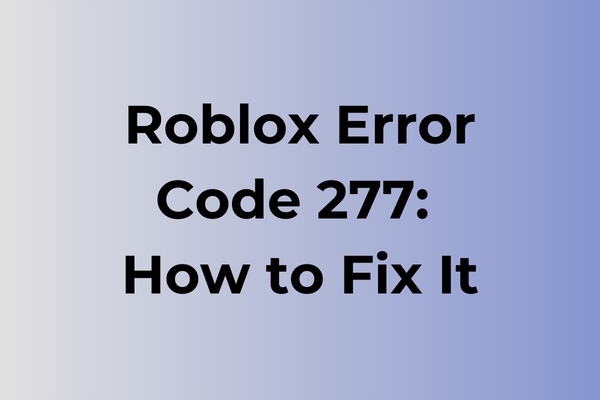Network disconnections can strike at the most crucial moments in Roblox, turning an exciting gaming session into a frustrating experience with Error Code 277. This widespread connectivity issue affects players across different platforms, disrupting gameplay and preventing access to favorite experiences. While the error stems from various technical complications, including server-side problems, client configurations, and network stability issues, multiple effective solutions exist. This guide explores the root causes of Error Code 277 and presents proven troubleshooting methods, from basic network adjustments to advanced configuration changes, ensuring players can quickly return to their gaming adventures.
What Is Roblox Error Code 277
Roblox Error Code 277 is a common connectivity issue that players encounter while trying to join games or during gameplay sessions. This error typically manifests as a sudden disconnection from the game server, accompanied by a pop-up message displaying “Error Code 277.” The error prevents players from accessing their favorite games and can be particularly frustrating during important gaming moments. When this error occurs, players are usually kicked out of their current game session and returned to the main menu. It’s one of the more frequent technical issues that the Roblox community faces, affecting players across different devices and platforms. While the error may seem alarming at first, it’s generally not a permanent problem and can be resolved with proper troubleshooting steps. In the next part of this article, we’ll explore various methods to fix Roblox Error Code 277 and get you back to gaming.
How To Fix Roblox Error Code 277
Roblox error code 277 can disrupt gaming sessions, but several proven solutions can quickly get players back into their favorite games. In this part of the article, we will explore effective methods to resolve this connection-related issue.
Method 1: Reset Internet Connection
1. Close Roblox completely
2. Disconnect from your current network
3. Wait for 30 seconds
4. Reconnect to your network
5. Restart Roblox
6. Try joining the game again
Method 2: Clear Browser Cache and Cookies
1. Open browser settings
2. Navigate to privacy/history section
3. Select “Clear browsing data”
4. Choose “All time” for time range
5. Check boxes for cache and cookies
6. Click “Clear data”
7. Restart browser and launch Roblox
Method 3: Update Network Adapter Drivers
1. Press Windows + X
2. Select Device Manager
3. Expand Network Adapters
4. Right-click your network adapter
5. Choose “Update driver”
6. Select “Search automatically for drivers”
7. Follow installation prompts
8. Restart computer
Method 4: Disable VPN/Proxy
1. Close any active VPN applications
2. Go to Windows Settings
3. Select Network & Internet
4. Click on Proxy
5. Turn off all proxy settings
6. Restart Roblox
Method 5: Configure Windows Firewall
1. Open Windows Security
2. Select Firewall & Network Protection
3. Click “Allow an app through firewall”
4. Locate Roblox in the list
5. Ensure both private and public boxes are checked
6. Click OK to save changes
Method 6: Reset TCP/IP
1. Open Command Prompt as administrator
2. Type “netsh winsock reset” and press Enter
3. Type “netsh int ip reset” and press Enter
4. Type “ipconfig /release” and press Enter
5. Type “ipconfig /renew” and press Enter
6. Restart computer
If these methods don’t resolve the issue, try:
– Using a different browser
– Testing on a different network
– Temporarily disabling antivirus
– Performing a clean reinstall of Roblox
Remember to implement these solutions one at a time to identify which method effectively resolves the error code 277.
What is causing Roblox error code 277?
Network instability stands at the forefront of Roblox error code 277 occurrences. Poor internet connections, sudden bandwidth fluctuations, or weak Wi-Fi signals can trigger this error during gameplay. Server-side issues within Roblox’s infrastructure may also lead to disconnections and the appearance of error 277, particularly during peak gaming hours or platform maintenance periods.
Outdated game clients frequently contribute to this error code. When players fail to install the latest Roblox updates or run incompatible versions of the game, the connection between client and server becomes unstable. Similarly, firewall settings and antivirus software can interfere with Roblox’s network communications, inadvertently blocking essential game connections.
Browser-related complications play a significant role as well. Cached data buildup, corrupted browser files, or conflicting browser extensions can disrupt the game’s proper functioning. VPN services or proxy connections may create additional network complexities, resulting in error 277 manifestations.
Device-specific factors such as insufficient RAM, overloaded system resources, or incompatible hardware configurations can trigger this error. Operating system updates or background processes competing for network resources may also compromise the game’s connection stability, leading to unexpected disconnections and the dreaded error 277 message.
FAQ
Q: What causes Roblox Error Code 277?
A: Error Code 277 typically occurs due to connection issues between your device and Roblox servers. This can happen because of unstable internet connection, firewall restrictions, or server maintenance.
Q: How can I fix Roblox Error Code 277?
A: Try these solutions:
1. Check your internet connection and restart your router
2. Disable VPN if you’re using one
3. Clear your browser cache and cookies
4. Check if Roblox servers are down
5. Temporarily disable firewall and antivirus
6. Try using a different browser or the Roblox app
Q: Why does Error Code 277 keep coming back even after fixing it?
A: Recurring Error 277 usually indicates persistent network issues or conflicts with your device’s security settings. Make sure your internet speed is stable, update your browser regularly, and check if your ISP is blocking Roblox. If the problem persists, contact Roblox support for additional assistance.