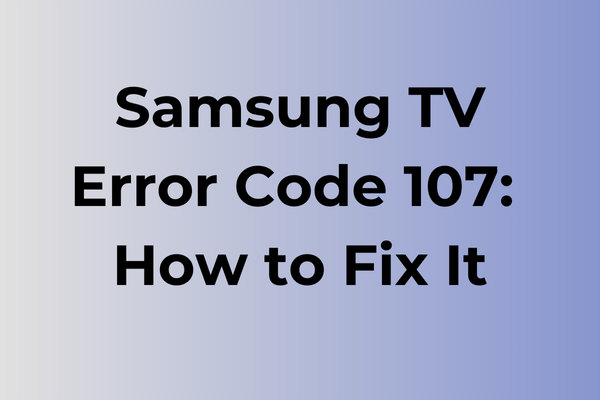Technical glitches can transform a relaxing evening of entertainment into a frustrating ordeal. The Samsung TV error code 107 typically surfaces when the television fails to establish a stable internet connection, disrupting access to smart features and streaming services. This connectivity issue stems from various root causes, ranging from router configuration problems to outdated firmware. While this error may seem daunting at first, several effective solutions can restore functionality to affected Samsung TVs. This guide will explore multiple troubleshooting approaches, from basic network resets to advanced configuration adjustments, ensuring viewers can quickly return to their favorite content.
What Is Samsung TV Error Code 107
A frozen screen and an ominous Error Code 107 can instantly disrupt a relaxing evening of Samsung TV viewing. This specific error indicates a network connectivity issue that prevents the TV from establishing a stable connection to Samsung’s servers or the internet. When Error Code 107 appears, users typically experience problems accessing Smart Hub features, streaming services, and online content. The error message usually displays on the screen alongside failed connection attempts, making it impossible to use many of the TV’s smart functions. While the TV’s basic functions like HDMI inputs and cable viewing remain operational, the loss of smart features significantly limits the device’s capabilities. This common Samsung TV error can be particularly frustrating for users who rely heavily on streaming services and online content.
In the next part of this article, we will explore effective solutions to resolve Samsung TV Error Code 107.
How To Fix Samsung TV Error Code 107
When Samsung TV Error Code 107 strikes, swift action is crucial to restore your viewing experience. Here are the most effective methods to resolve this connectivity issue.
Method 1: Power Cycle Reset
1. Turn off the TV using the remote control
2. Unplug the TV from the power outlet
3. Wait for 30 seconds
4. Press and hold the power button on the TV for 15 seconds
5. Plug the TV back in
6. Turn on the TV and check if the error persists
Method 2: Network Reset
1. Access TV Settings menu
2. Navigate to General or Network Settings
3. Select Network Reset or Reset Network
4. Confirm the reset action
5. Wait for the TV to complete the reset process
6. Reconnect to your network
7. Test the connection
Method 3: DNS Configuration
1. Go to Network Settings
2. Select IP Settings
3. Change DNS to Manual
4. Enter 8.8.8.8 as primary DNS
5. Enter 8.8.4.4 as secondary DNS
6. Save changes and restart TV
Method 4: Router Reset
1. Unplug your router
2. Wait for 2 minutes
3. Plug the router back in
4. Allow 5 minutes for full restart
5. Reconnect TV to network
Method 5: Software Update
1. Open Settings menu
2. Select Support
3. Choose Software Update
4. Select Update Now
5. Allow the update to complete
6. Restart TV after update
Method 6: Factory Reset (Last Resort)
1. Access Settings menu
2. Select General
3. Choose Reset
4. Enter PIN (default is 0000)
5. Confirm reset
6. Wait for TV to complete reset
7. Set up TV as new
Additional Tips:
– Ensure stable internet connection
– Check if your Wi-Fi password is correct
– Verify router firmware is up to date
– Keep TV firmware updated
– Consider using ethernet connection instead of Wi-Fi
– Contact Samsung support if issues persist
Remember to try these methods in order, starting with the least invasive solutions before moving to more drastic measures like factory reset.
What is causing Samsung TV error code 107?
Network connectivity issues lie at the heart of Samsung TV error code 107. Poor internet connection stability, whether through Wi-Fi or ethernet, frequently triggers this error when the TV fails to establish a reliable connection to Samsung’s servers. Outdated firmware or software on the TV system can create compatibility conflicts, leading to connection failures and the 107 error message.
Router configuration problems, including incorrect DNS settings or IP address conflicts, may prevent proper communication between the TV and online services. Signal interference from nearby electronic devices or physical obstacles can weaken the Wi-Fi connection strength, resulting in this error code. Overloaded network bandwidth, especially when multiple devices are streaming simultaneously, can strain the connection and prompt the error to appear.
Server-side issues at Samsung’s end occasionally contribute to error 107, particularly during maintenance periods or service outages. Corrupted cache data stored on the TV can disrupt the normal connection process, while incorrect time and date settings may prevent proper authentication with Samsung’s services. In some cases, damaged network hardware components within the TV itself may need professional repair to resolve persistent error 107 occurrences.
FAQ
Q: What does Samsung TV error code 107 mean?
A: Error code 107 typically indicates a network connectivity issue on your Samsung TV. This error occurs when your TV fails to establish or maintain a stable connection to the internet, preventing access to smart features and streaming services.
Q: How can I fix Samsung TV error code 107?
A: First, check your internet connection by testing other devices. Then, try these solutions: 1) Restart your TV and router, 2) Re-enter your WiFi password, 3) Forget the network and reconnect, or 4) Update your TV’s firmware. If these steps don’t work, try performing a network reset on your TV.
Q: Why does error code 107 keep coming back after I fix it?
A: Recurring error 107 usually happens due to: unstable internet connection, router issues, outdated TV firmware, or incorrect network settings. To prevent this, ensure your router is properly positioned, maintain a strong WiFi signal, and regularly update your TV’s software.