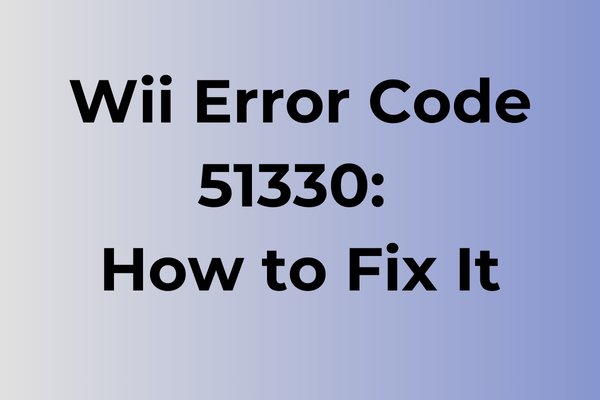Struggling with the notorious Wii error code 51330 can feel like hitting a digital brick wall, halting gaming adventures before they even begin. This pesky error, often linked to network connectivity issues, can transform a fun gaming session into a frustrating ordeal. Understanding the root causes, from incorrect Wi-Fi settings to router compatibility problems, is crucial for restoring seamless gameplay. This article delves into the intricacies of error code 51330, unraveling the mystery behind its occurrence. By exploring a range of practical solutions, it aims to equip readers with the tools needed to overcome this obstacle and get back to gaming bliss.
What Is Wii Error Code 51330
Gaming consoles can throw unexpected curveballs, and the Wii Error Code 51330 stands as one of the more frustrating connectivity issues players encounter. This specific error code appears when the Nintendo Wii fails to establish or maintain a stable connection to the wireless network. When this error surfaces, users typically find themselves unable to access online features, download content, or participate in multiplayer gaming sessions. The error manifests as a pop-up message on the screen, effectively halting any network-dependent activities. While the Wii might still function for offline gameplay, the error code 51330 essentially cuts off the console from its online capabilities, limiting the full gaming experience that Nintendo designed for its users. In the next section, we will explore the various methods to resolve this connection error and get the Wii back online.
How To Fix Wii Error Code 51330
Restoring your Wii connection doesn’t have to be complicated. Here are the most effective methods to resolve Error Code 51330.
Method 1: Reset Network Settings
1. Navigate to Wii System Settings
2. Select “Internet”
3. Choose “Connection Settings”
4. Select your current connection
5. Choose “Clear Settings”
6. Reconfigure your network settings from scratch
7. Input your Wi-Fi password carefully
8. Test the connection
Method 2: Update Router Settings
1. Access your router’s admin panel
2. Ensure WPA2 security protocol is enabled
3. Set channel width to 20MHz
4. Disable MAC filtering temporarily
5. Check if DHCP is enabled
6. Save changes and restart router
7. Reconnect Wii to network
Method 3: Adjust Wii Position
1. Move Wii console closer to router
2. Remove physical obstacles between devices
3. Keep console away from metal objects
4. Ensure minimum 3-foot distance from other electronic devices
5. Test connection at new position
Method 4: DNS Configuration
1. Go to Connection Settings
2. Select “Auto-Obtain DNS” (No)
3. Enter Primary DNS: 8.8.8.8
4. Enter Secondary DNS: 8.8.4.4
5. Save settings
6. Test connection
Method 5: Power Cycle All Devices
1. Turn off Wii console
2. Unplug router and modem
3. Wait 30 seconds
4. Plug in modem, wait 2 minutes
5. Plug in router, wait 2 minutes
6. Turn on Wii console
7. Test connection
Additional Tips:
– Ensure router firmware is up to date
– Check if ISP is experiencing outages
– Verify Wi-Fi password is correct
– Consider using Wii LAN adapter for stable connection
If these methods don’t resolve the error, contact Nintendo Support or your internet service provider for additional assistance. Remember to document which settings were changed in case you need to revert them later.
What is causing Wii error code 51330?
Network connectivity issues lie at the heart of Wii error code 51330. Poor Wi-Fi signal strength, router configuration problems, or interference from other electronic devices can trigger this error. Distance between the Wii console and the wireless router plays a crucial role, as signal degradation occurs when the console is too far from the source.
Router settings, particularly those related to security protocols and channel selection, may conflict with the Wii’s network requirements. Outdated router firmware or incompatible security settings can prevent the console from establishing a stable connection. Physical obstacles like walls, metal objects, or other electronic equipment can create signal barriers, leading to connection failures.
ISP-related problems, such as network congestion or service interruptions, might also trigger error 51330. The Wii’s network adapter itself could be malfunctioning, especially in older consoles that have experienced wear and tear. Additionally, incorrect DNS settings or IP address conflicts within the local network can manifest as this error code.
System updates or maintenance on Nintendo’s servers occasionally cause temporary connection issues, resulting in error 51330. Regional restrictions or geoblocking measures implemented by Nintendo may also prevent successful network connections in certain locations.
FAQ
Q: What does Wii Error Code 51330 mean?
A: Error Code 51330 indicates that your Wii console is having difficulty connecting to your wireless network. This usually occurs due to incorrect security settings or when the console cannot establish a stable connection with your router.
Q: How can I fix Wii Error Code 51330?
A: First, verify your Wi-Fi password is correct. Then, try moving your Wii console closer to the router to improve signal strength. If the problem persists, try changing your router’s security settings to WPA or WPA2, as WEP security can sometimes cause connection issues. You may also need to reset your router and reconfigure your Wii’s internet settings.
Q: Why does my Wii keep disconnecting with Error 51330?
A: This recurring error typically happens when there’s interference from other electronic devices, weak Wi-Fi signal strength, or router compatibility issues. Try changing your router’s channel settings, removing obstacles between the Wii and router, or updating your router’s firmware to resolve persistent disconnection problems.